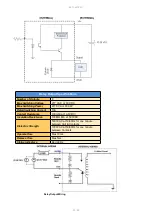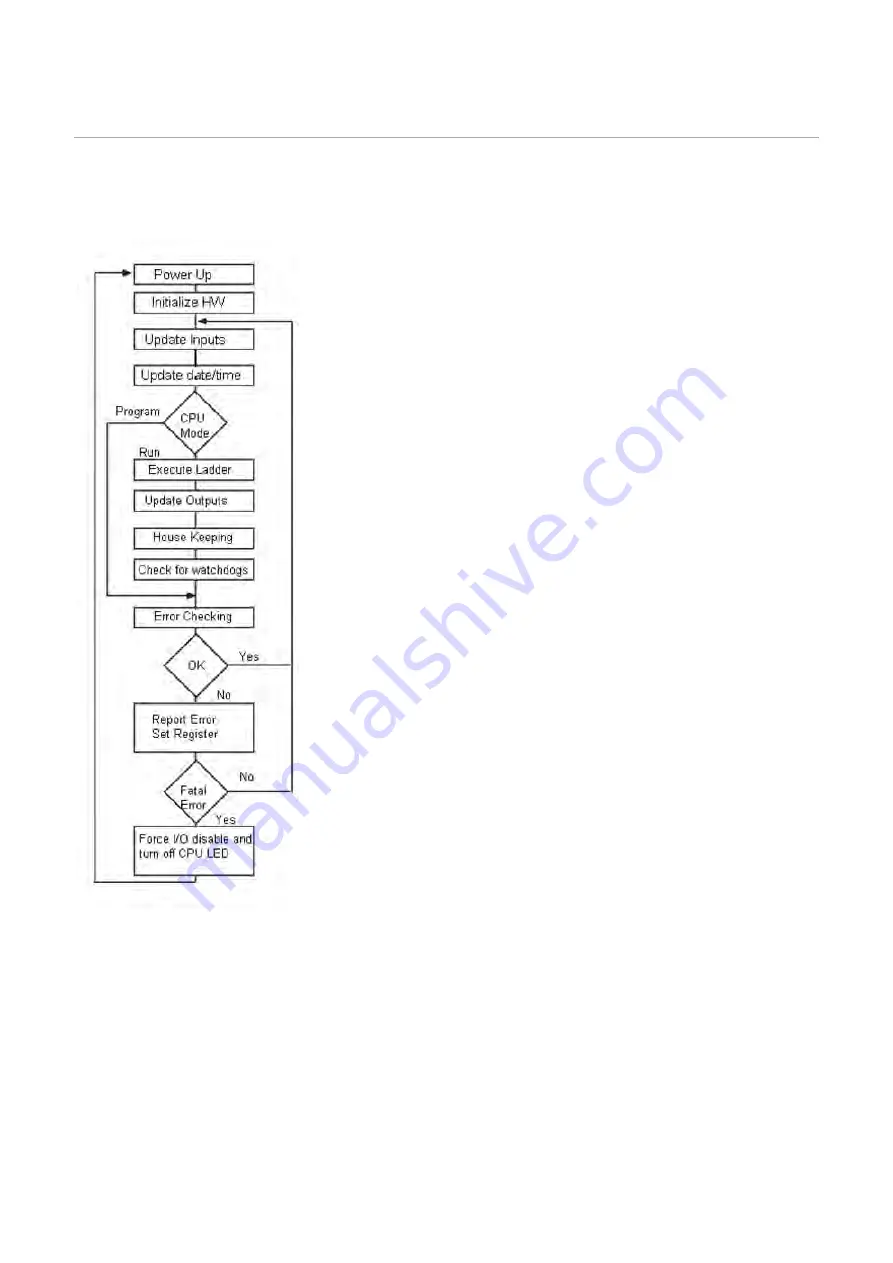
EZTouchPLC
32 / 64
Programming the Touch
I/O
PLC Operation Sequence
A good understanding of the
EZTouchPLC
CPU operating sequence
will
help you achieve the proper control for your equipment or
process. The flow chart on the left shows how the CPU controls all
aspects of system operation.
Power-up Initialization
On power-up, the CPU initializes the internal electronic
hardware. It also checks if all the memories are intact and the
system bus is operational. It sets up all the communication
registers. If all registers are go, the CPU begins its cyclic scan
activity as described below.
Read Inputs
The CPU reads the status of all inputs, and stores them in an
image table.
Image Table
is
EZTouchPLC
internal storage
location where it stores all the values of inputs/outputs for ONE
scan while it is executing ladder logic. The CPU uses this image
table data when it solves the application logic program.
Execute Logic Time
This segment is also called Ladder Scan. The CPU evaluates and
executes each instruction in the logic program during the ladder
scan cycle. The rungs of a ladder program are made with
instructions that define the relationship between system inputs
and outputs. The CPU starts scanning the first rung of the ladder
program, solving the instructions from left to right. It continues,
rung by rung, until it solves the last rung in the Main logic. At
this point, a new image table for the outputs is updated.
Write Outputs
After the CPU has solved the entire logic program, it updates the
output image table. The contents of this output image table are
written to the corresponding output points.
Immediate Inputs/Outputs
There is a possibility that an input changes after the CPU has
read the inputs. If you have an application that cannot wait until
the CPU returns for the next input scan, you can use
Immediate
Instructions.
These instructions do not use the status of the
input from the image table to solve the application program. The
Immediate Instructions immediately read the input status
directly from I/O modules and update the image table with
appropriate status of input module read. Similarly, Immediate
Summary of Contents for EZTouch I/O Flex
Page 1: ...Copyright 2015 by AVG Automation All Rights Reserved EZTouchPLC ...
Page 21: ...EZTouchPLC 21 64 Touch I O with Micro Terminal Layout ...
Page 22: ...EZTouchPLC 22 64 Terminal Pinouts ...
Page 23: ...EZTouchPLC 23 64 ...
Page 26: ...EZTouchPLC 26 64 Analog I O Specifications ...
Page 27: ...EZTouchPLC 27 64 ...
Page 28: ...EZTouchPLC 28 64 Touch I O with Nano Terminal Layout ...