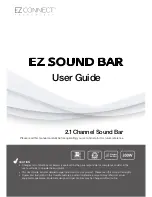CAUTION
Changes or modifications not expressly approved by the party responsible for compliance could void the
user’s authority to operate the equipment.
This User Guide includes detailed usage instructions for your product. Please read this manual thoroughly.
Figures and illustrations in this User Manual are provided for reference only and may differ from actual
equipment appearance. Equipment design and specifications may be changed without notice.
User Guide
2.1Channel Sound Bar
Please read this manual carefully before operating your set and retain it for future reference.
TM
Wireless
AUDIO
EZ SOUND BAR