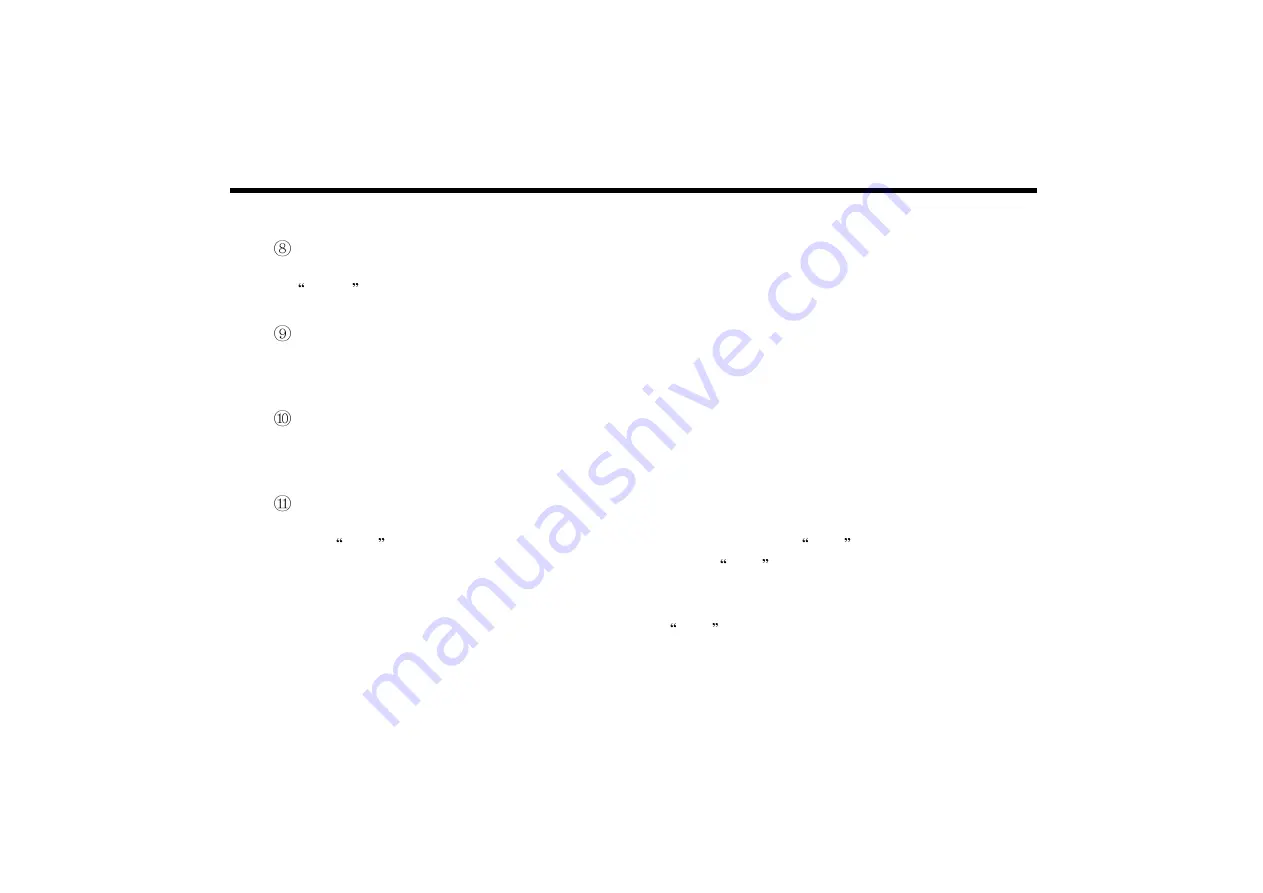
13
DATA HOLD
Press hold switch to toggle in and out of the touch hold mode. In the touch hold mode the
HOLD annunciator is displayed and the last reading is hold on the display.
FUNCTION
Press this switch to measure AC/DC voltage, AC/DC current, Resistance, Continuity, Diode test
selector button to turn on.
MAX / MIN
Press this switch to toggle between the minimum and maximum values. Pressing the button for
2 seconds to escape MIN / MAX mode.
V-Hz (DM-531/532)
This switch is used to quickly view the frequency during measuring the AC voltage or current.
Push V-Hz switch once the LCD is changed to display frequency. Push V-Hz switch again,
the LCD back to display the AC signal amplitude reading. in V-Hz mode, pressing RANGE key
switch does not change the frequency range. however, RANGE key switch changes the sensitivity
of frequency detection, if the input signal amplitude is less than 1% of full scale reading, the user
shall increase the sensitivity. pressing range switch in V-Hz mode also changes the full scale
range of the original voltage mode.















































