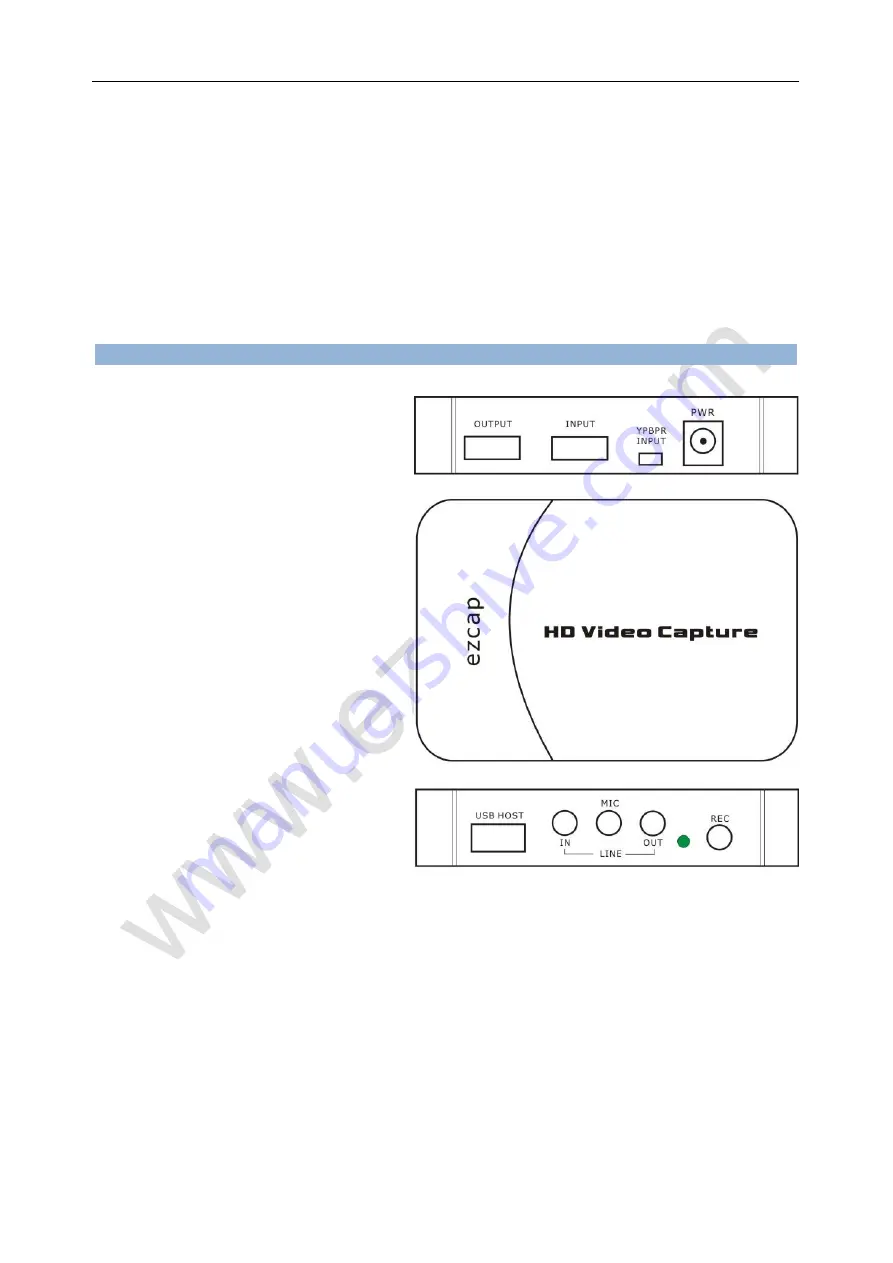
HD Video Capture
Quick Start Guide
Thanks for purchasing ezcap280 HD Video Capture. The following guides you how to set up the
device. Hope this device will bring you nice digital experience.
With this ezcap280 HD Video Capture, you can capture 1080P video from HDMI or
YPbPr(Component Video) port, such as blue ray, set-top-box, computer, game box, etc.
Features/ports and buttons:
1. OUTPUT
—HDMI output, pass through
display HDMI or YPbPr video.
2. INPUT
—HDMI input.
3. YPBPR INPUT
—YPbPr component
input.
4. PWR
—DC 5V power supply.
5. USB HOST
—For plug USB flash drive or
USB HDD for saving record files.
6. LINE IN
—Work with YPbPr input only.
7. MIC
—For connect a microphone and
record voice comments when play game (It
only work with component input.)
8. LINE OUT
—Audio output.
9. LED indicator
—Color be green when
standby, be red when recording.
10. REC button
—Press to record/stop.


































