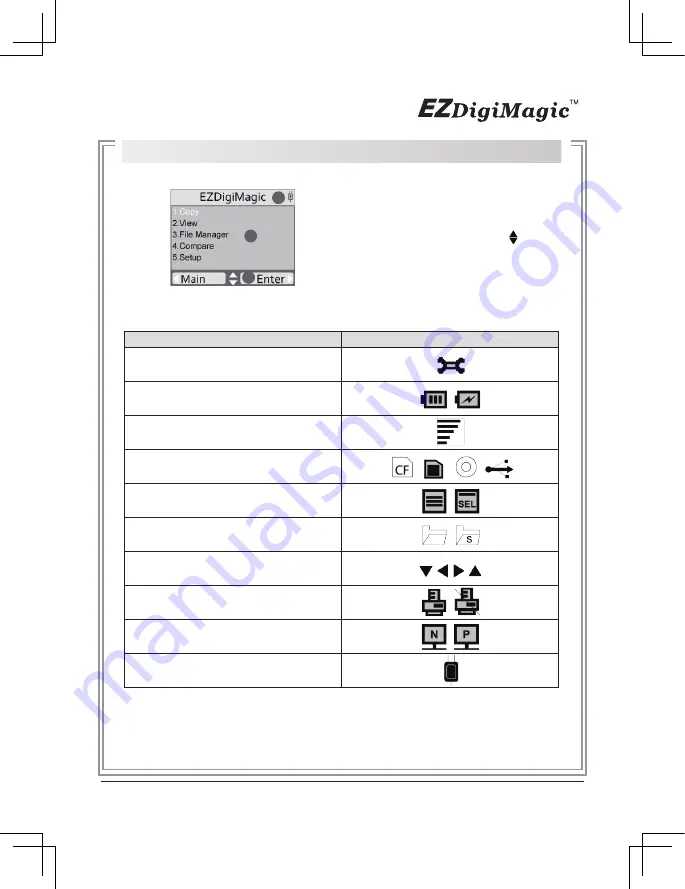
3. Menu Instructions
3-1 LCD Display
1. Section 1:
Title or Main Menu Selection
2. Section 2:
Menu Selection List (use key to
navigate up/down)
3. Section 3:
4-way navigation button menu
3-2 Icon List
Description
Icons
Setup Mode
Battery High, Battery Low
Volume 0~10
CF, M-Card, DISC, USB
File, File SEL
Folder , Folder SEL
Arrow Key
Print, Print Fail
NTSC/PAL Video Format
AC Power
9
Figure 6
1
2
3
Summary of Contents for DM220-D08E
Page 1: ...Portable Photo Video Backup DVD Burner For Model DM220 D08E User s Manual...
Page 2: ......
Page 23: ......
Page 26: ......
Page 60: ......
Page 62: ...Portable Photo Video Backup DVD Burner For Models DM220 U Series User s Manual...
Page 63: ......
Page 89: ......
















































