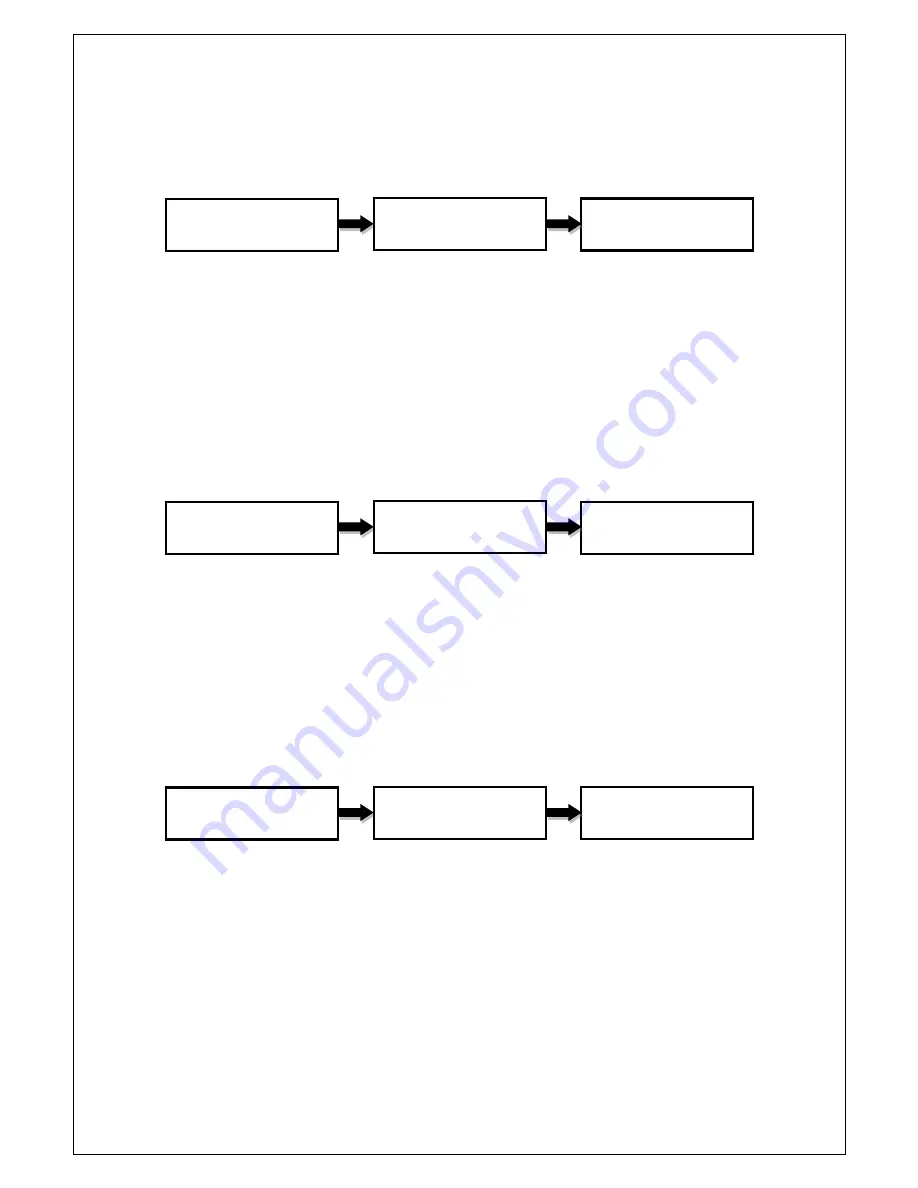
17
11.2 Auto Start
It sets the amount of time before the duplicator automatically start the selected
command, ranging from
OFF
(no auto start) to
120
seconds.
Press ▲▼ to select time
11.3 Display Mode
It changes the display readout during the performance of various commands.
“
Basic
” mode displays a progress bar, along with the amount of total data in
MB on the master DVD (or in time for the master audio CD).
“
Expert
” mode displays the percentage of the process completed, the amount
of data transferred and the total amount of data on the master disc.
“
Show Timer
” mode shows progress time bar in the process.
“
Show speed
” mode shows the transfer speed in the process.
Press ▲▼ to select mode
11.4 Beep
Turns the audio signal (a beeping sound) ON or OFF when pressing the
operational buttons.
Button
&
Warning
: The duplicator makesaudio signal when pressing button or
error occurred.
Warning Only
:The duplicatormakesaudio signal only when error occurred.
OFF
:The duplicator won
’t makeaudio signal.
Press ▲▼ to select mode
11.5 Power on Eject
Allows the drive(s) to eject the disc tray(s) when the duplicator is power on and
initialized.
Eject All Discs
: Duplicator will eject all disc trays with disc inside.
Eject All Trays
: Duplicator will eject all disc trays no matter ifa disc is inside.
Do Not Eject
: Duplicator will not eject any trays.
ENT
ENT
11.Setup
[ Setup ]
2. Auto Start
[ Auto Start ]
Time : OFF
ENT
ENT
11.Setup
[ Setup ]
3. Display Mode
[ Display Mode ]
Basic
ENT
ENT
11.Setup
[ Setup ]
4. Beep
[ Beep ]
OFF
































