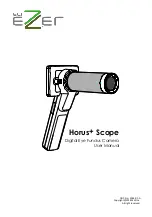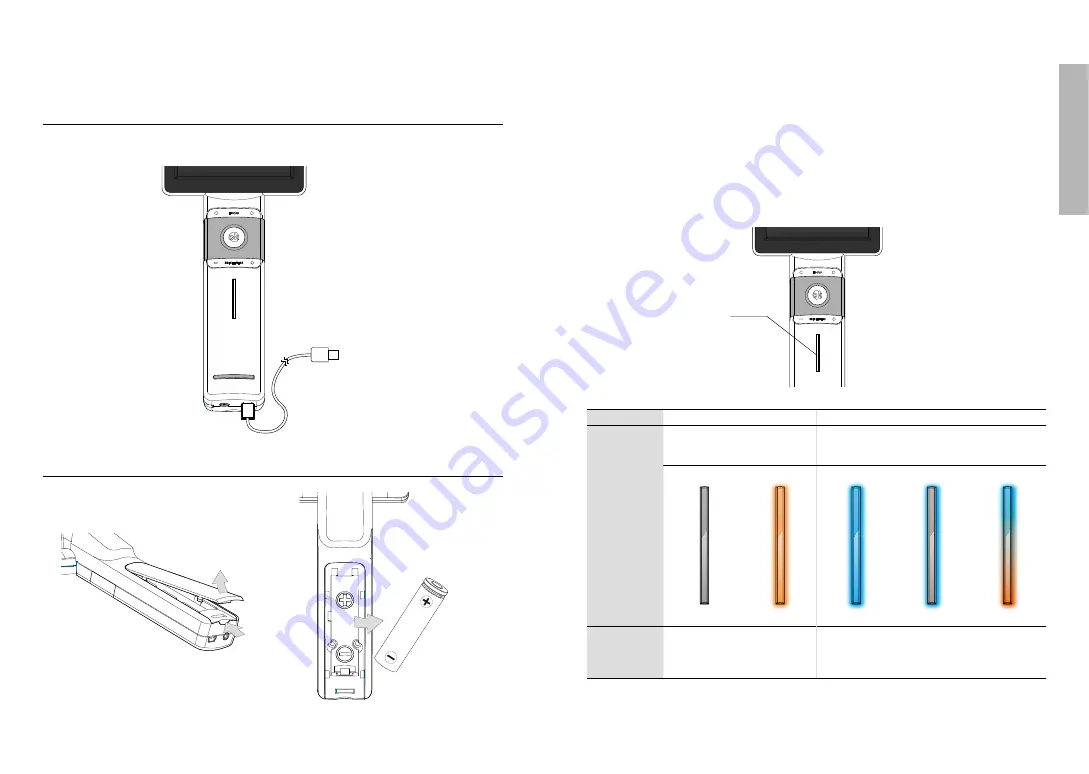
- 10 -
- 11 -
Preparations
Charging the battery
Always charge before first use
Prior to first use, insert the battery into the control unit and close the battery cover referred to
the below section. Connect USB connector to the power adapter. Let the battery be charged
for at least five hours.
Battery replacement
Open the battery cover by digging out the gap in the bottom of battery cover with a finger or
something pointed.
• Tilt the battery cover and remove the battery cover by lifting it up.
• Remove the original battery and replace a new battery along the correct direction.
• Place the battery cover and secure it in place.
Power indicator
System status
Power off
Power on
Light color
No light
Orange light
Blue light
Blinking blue
light
Mixed blue
and
orange light
Information
System off
Charging
Normal opera
-
tion
Power less
than 25%
Connect to PC
via USB cable
or enable USB
live video
Power indicator
Connect to a power adapter