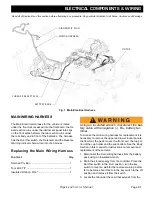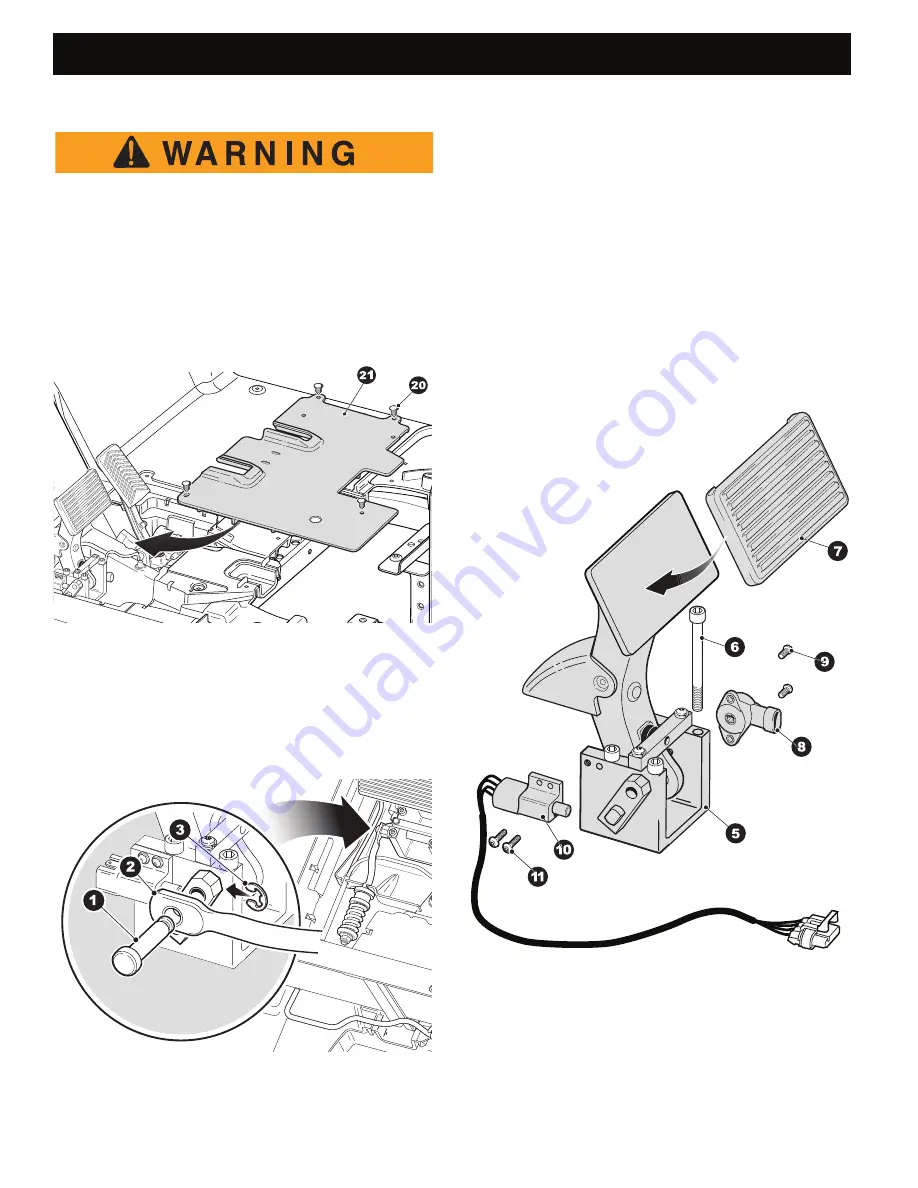
Page J-2
BRAKES
Repair and Service Manual
Read all of Section B and this section before attempting any procedure. Pay particular attention to all Notes, Cautions and Warnings.
B
Using an insulated wrench, disconnect the bat-
tery cable at the negative (-), BL-, battery ter-
minal.
To access the pedal assembly, remove the upper rocker
panels, the lower rocker panels and the floormat (refer
to page C2 for removal of rocker panels and floormat).
1. Remove four christmas tree rivets (20) securing pedal
cover (21) to floorboard.
2. Remove pedal cover (21).
Fig. 3 Pedal Cover
3. Mark the position of the retaining nut (12) on the
threaded portion of the pedal return spring rod.
4. Loosen the retaining nut (12) to release the spring ten-
sion.
5. Disconnect the brake pedal return spring (2) by
removing the E-ring (3) and the clevis pin (1).
Fig. 4 Brake Pedal Return Spring
6. Remove four socket head hex screws (6) securing the
brake pedal assembly to the floorboard. (Ref Fig. 5)
7. Disconnect the wires from the rotary position sensor
(8) and the brake enable switch (9).
8. Remove the two Torx screws (6) from the rotary posi-
tion sensor (7) and remove sensor.
9. Remove the two Torx screws (11) from the throttle
enable switch (10) and remove the switch.
10. Align the slot in the rotary position sensor (8) to the
pivot shaft and rotate into position oriented as shown,
secure with two Torx screws (9). Use Loctite® 242,
according to product instructions, with the two Torx
screws (8).
Fig. 5 Brake Pedal
11. Position the brake switch (10) oriented as shown,
secure in place with two Torx screws (11). Use Loctite
242, according to product instructions, with the two
Torx screws (11).
12. Reconnect electrical harness to rotary position sensor