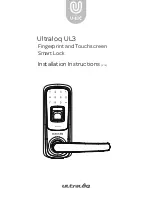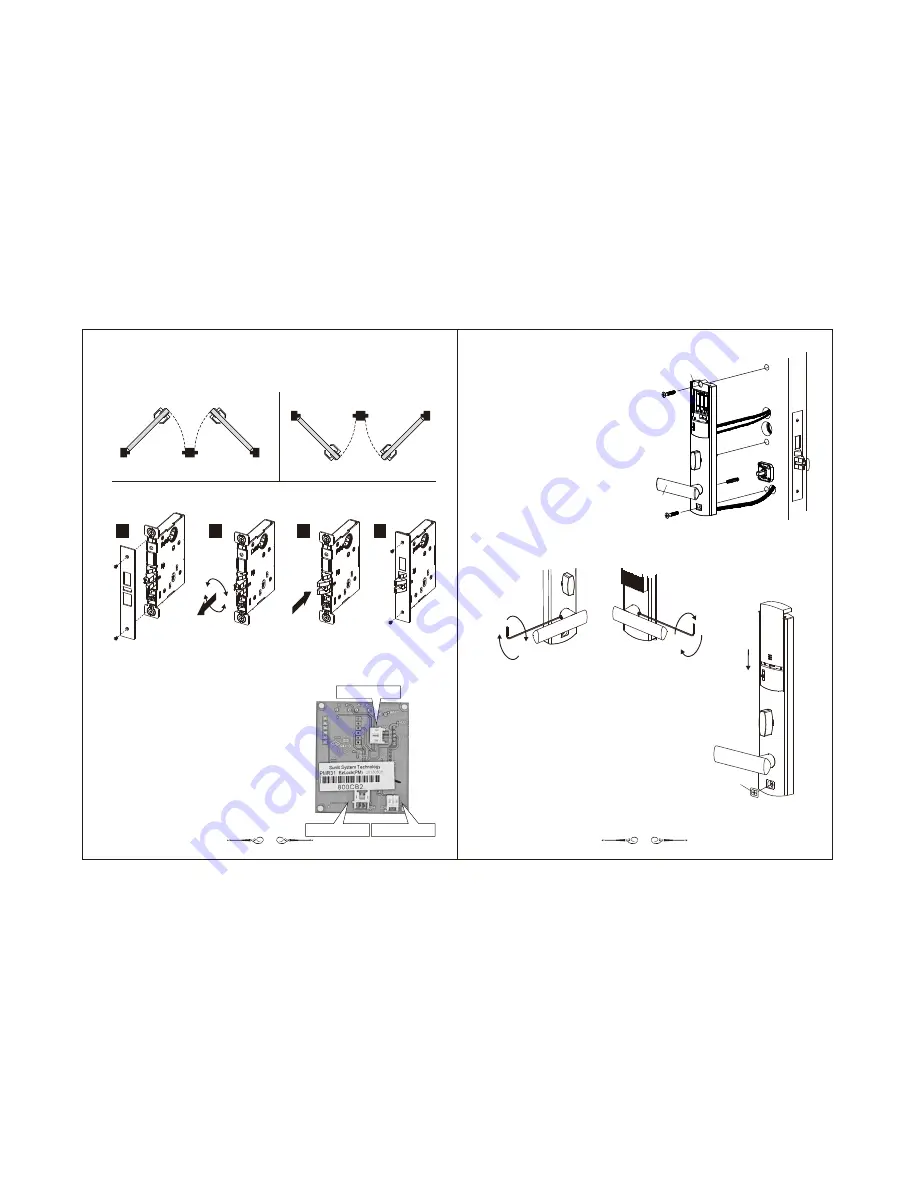
12. Securing the Interior and Exterior Levers
Use the hex wrench provided to fasten the screws on the axes of the interior and
exterior levers.
13. Battery Installation
1
.
Place 4 AAA/1.5V batteries into the battery holder on the top of the lock
body in correct orientation as marked on the battery holder. Alkaline
batteries are recommended.
2
.
Replacing the batterycover: press the battery cover into
the lock body by first aiming its 4 pins at the 4 holes of
the lock body and then push down.
14. Nameplate
Remove the film on the back of the nameplate and affix the
nameplate at the indicated position.
7
8
(3 pin)
(6 pin)
(2 pin)
Regardless whether the door opens inward or outward,
"the exterior side of
the door" is taken as the reference, and the position of the door hinge is based upon it.
you should take
10.
Door Handing Determination
The exterior side of the door
Inward opening door
Right-hand
door
Outward opening door
Hinge
Flipping the Latch Bolt
(Please refer to Step 2 and 3 if the direction of the latch bolt is to be flipped during assembly.)
1
.
Take off the
faceplate.
2
.
Pull out the latch bolt and
rotate it 180° clockwise or
counterclockwise.
3
.
After verifying its position,
push the latch bolt back into
the latch to complete the flip.
4
.
Put back and fasten
the faceplate with
screws.
1
2
3
4
(
The beveled side of the latch bolt pointing in the direction the door closes)
The exterior side of the door
Hinge
Hinge
Hinge
Left-hand
door
Left-hand
door
Right-hand
door
11.
Interior Lock Body Installation
Nameplate
The Exterior
Interior Lock Body
Interior Lever
The Interior
1. Place the spring in the square hole of bottom of the
Interior Lever, connect the 3 different set of cable,
3 pin cable from exterior lock body, 6 pin and 2 pin
cable from latch with the PCB of interior lock body.
And tuck the spares into the blank of the lock body.
Caution : The connector of the cable is direction-specific.
If unable to connect it, please change the
direction and try again.
2. Keep the interior lever horizontal as illustrated,
aim the square hole at the interior spindle.
Meanwhile, point the turn piece stem to the
square hole of Latch and fix the interior lock
body with 2 mounting screws.
Caution: 1. Neither cables cannot be pinned under
the interior lock body nor pierced by
the screws.
2. If the interior lock gasket (optional spec)
separated, please press the gasket on
the upper and lower side of the lock
body first, and the middle.