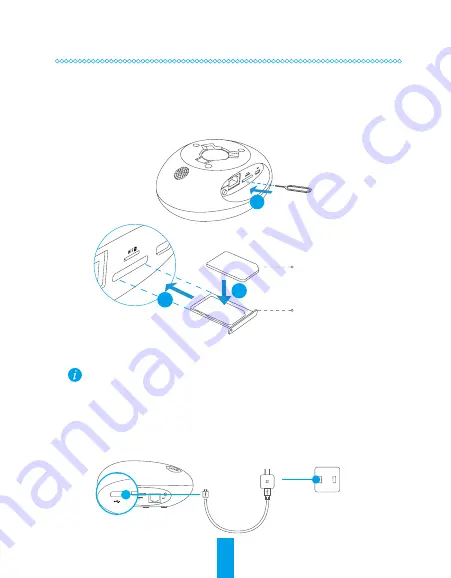
2
Step 1
Preparation
1
Install SIM card (Optional)
- Insert the ejection pin into the pin hole until the card tray pops out.
- Put the SIM card in the tray.
- Put the tray back.
1
2
3
SIM Card
Tray
•
If you have inserted a SIM card when the device is powered on, please hold the RESET button for 10 seconds
to reboot the device.
•
You can use the SIM card (purchase separately) to access to the Internet.
•
If your data plan provided by the carrier only includes limited mobile data, communication duration, etc.,
please pay attention to the amount of data and/or communication duration when using this device so as to
avoid overuse.
•
You can also follow Step 2.2 to connect it to the Internet via router.
2
Power-on
Plug the power cable into the device, and then plug the power adapter into an outlet as shown in the figure
below. When the device is starting up, the LED indicator will turn red.
SIM
RESET
Power Interface
Power Cable
Power Outlet
Operations











































