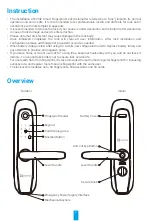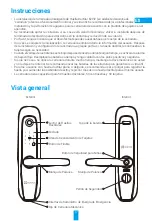13
Operation and Management
Emergency Power Supply
When batteries are out of power, connect lock's micro-USB emergency power supply interface with power
bank (or phone supports OTG) to charge lock through micro-USB charging line, and then unlock the door.
Power
Bank
Install Battery
1. Install battery: remove battery cover, install 4*AA-sized batteries in battery seat, and tighten battery cover.
2. Note: install correct batteries in case of explosion.
•
When not using batteries for a long time, remove them from battery seat.
•
Do not use new batteries with old ones.
•
Do not place battery with the (+) and (-) in the wrong way around.
•
Dispose used batteries according to the local environmental protection law.
Alarms
1. Tamper Alarm
Once being dismantled by force, the lock will send out alarm lasting about one minute.
2. System Locked Alarm
Verify with wrong fingerprint, password or card 5 times in a row, the system will be locked for 3 minutes.
3. Low Voltage Alarm
Once battery voltage is low, the voice prompt will remind you to replace batteries.
Restore to Factory Settings
1. Remove the battery cover of rear panel and take out batteries.
2. Press reset button for 5 seconds with needle-resemble object, meanwhile put back batteries in the
battery seat.
3.
Release reset button and press "#" to confirm after voice prompts.