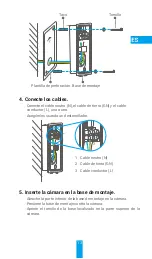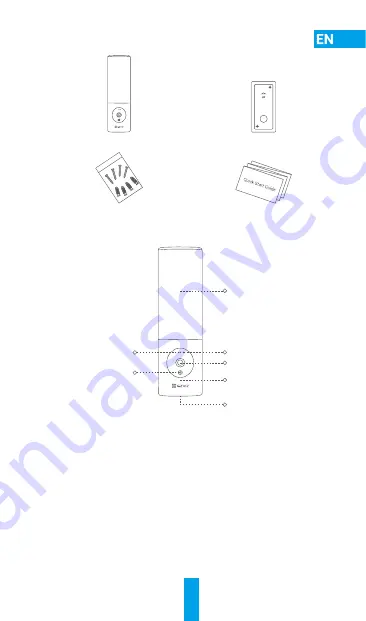
1
Package Contents
Camera (x1)
Drill Template (x1)
Screw Kit (x1)
Quick Start Guide (x1)
Basics
LED Indicator
Lens
Reset Button
Light Module
MIC
Speaker
Camera Module
Name
Description
LED Indicator
•
Solid Red: Camera starting up.
• Slow-flashing Red: Wi-Fi connection failed.
• Fast-flashing Red: Camera exception
(e.g. memory card error).
•
Solid Blue: Video being live viewed in the EZVIZ app.
• Slow-flashing Blue: Camera running properly.
• Fast-flashing Blue: Camera ready for Wi-Fi
connection.
Lens
The lens can be adjusted 15 degrees downwards.
Camera Module The camera module can be rotated 10 degrees left
and right.
Reset Button
Hold for 4 seconds to restart and reset all parameters
to default.