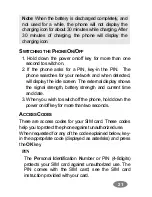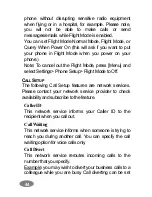33
b. Number
c. Home Number
d. Company Name
e. Email Address
f. Office Number
g. Fax Number
h. Associate Picture
ij. Associate Sound
j. Caller Group
S
TORING A
P
HONE
N
UMBER USING THE
P
HONEBOOK
M
ENU
1. Press the [Menu] soft key (left), and select the
[
Phonebook
] menu.
2. Scroll to [Add New Entry] by pressing up or down the
navigation key and press the [
OK
] soft key (left).
3. Select the storage from “To SIM” or “To Phone.” You
can also check how many you saved in the storage and
total entries you can store. 4. Select a category to edit.
To select the category, scroll to the category and press
the [
Edit
] soft key (left).Ten categories are available (see
“Storing a Phone Number with a Name and an Image”
for selecting category, edit and save the entries).