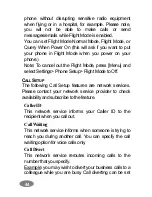40
In the dialed calls list, you can view the details of the
record by pressing the [
Ok
] soft key (left). In the view
screen, you can make a call to the number by pressing
the Send Key.
R
ECEIVED
C
ALLS
This menu lets you see the last received calls.
In the list of received calls, you can view the details of the
record by pressing the [
Ok
] soft key (left). In the view
screen, you can make a call to the number by pressing
the Send Key.
D
ELETE
C
ALL
L
OG
This menu lets you delete all call data of missed call,
dialed call, received call, and all call log.
C
ALL
T
IME
This menu lets you view the timers for calls made and
received. Last Call Time, Total Sent, Total Received,
Reset All Time
Note:
The actual time invoiced for calls by your service
provider may vary, depending on network features,
rounding-off for billing purposes and so forth.
C
ALL
C
OST
You can view the cost of the last call, or of all calls. It will
show costs, only if your network operator supports this
service.
Last Call Cost: Allows you to check the cost of the
last call.