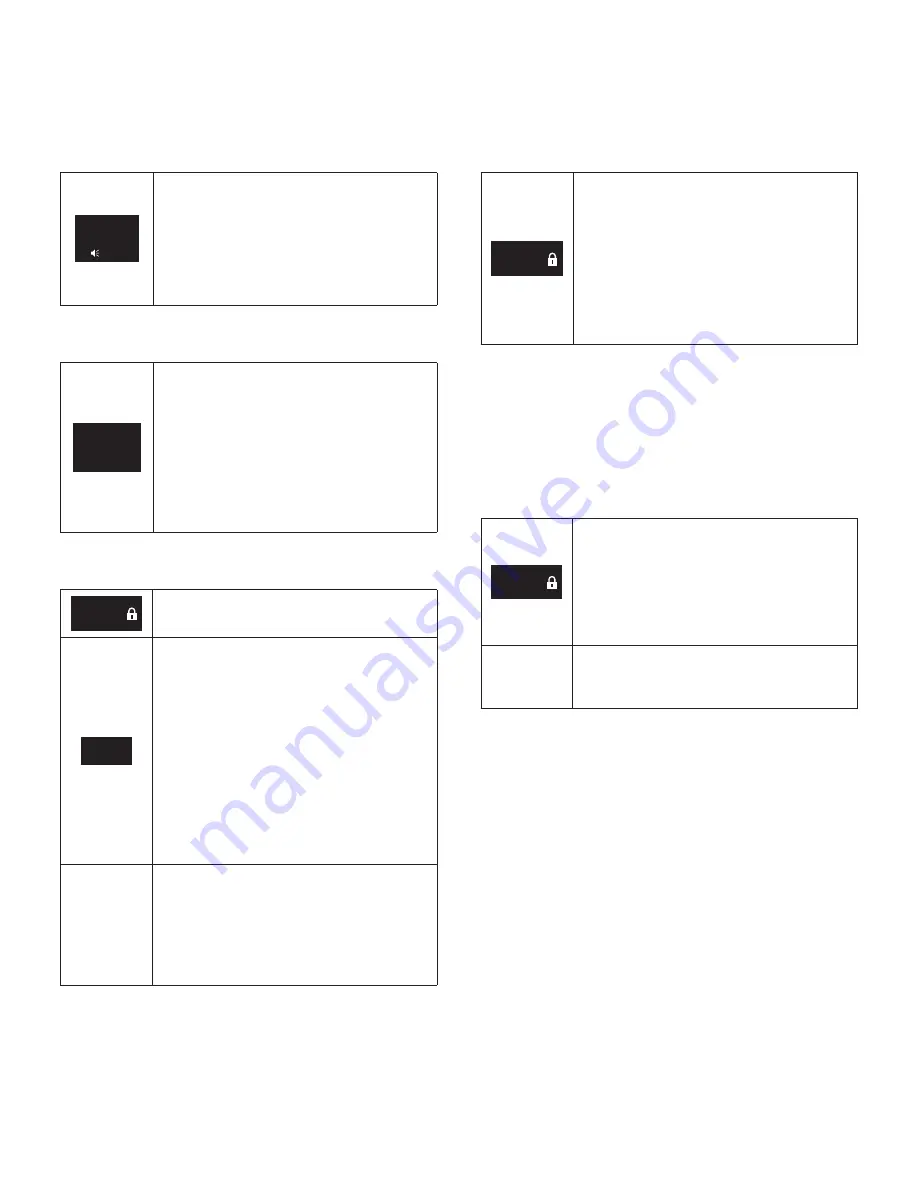
CONTROLS
MUTE
Kitchen
Timer
( 3 Sec)
Audible signals are available to guide you
when setting and using your oven.
To mute, press KITCHEN TIMER pad for 3
seconds. The MUTE indicator lights. To turn
sound on, press KITCHEN TIMER pad for
3 seconds. A beep sounds and the MUTE
indicator will be turned off.
FILTER RESET
Filter
Reset
(3 Sec)
If your oven is vented to the inside,
the charcoal filter should be replaced
approximately every 6 months. The charcoal
filter cannot be cleaned.
The FILTER indicator will light up when it is
time to replace the charcoal filter.
Press and hold FILTER RESET pad for
3 seconds after replacing the filter. See
page 23.
TO SET POWER SAVE MODE
Stop
Clear
1. Press the STOP/CLEAR pad.“ :0” or clock
appears in the display.
Clock
2. Press and hold the CLOCK pad for
3 seconds.
The display will turn off and a beep
sounds.
To operate the oven in power save mode,
press any key.
Then “ :0” or clock will be shown and the
operation of all function keys will be same
as in the normal mode.
But if there is no operation within 10
seconds in clear mode, all the contents
of display will disappear.
3. To cancel power save mode simply repeat
setting procedure when the display is on.
The power save mode will be canceled
and a beep sounds.
The oven is again available for normal
use.
CHILD SAFETY LOCK
Stop
Clear
Child safety lock feature may lock the
control panel to prevent the oven from being
accidentally started or used by children. To
lock, press and hold STOP/CLEAR pad for
3 seconds.
A beep sounds and "Loc" will be displayed
for 3 seconds.
To unlock, press and hold STOP/CLEAR pad
for 3 seconds. A beep sounds.
NOTE
:
1. While the Child Lock is active, only the STOP/CLEAR pad
works to unlock it.
2. Microwave oven cannot be used while Child Lock is
activated.
TO STOP THE OVEN WHILE THE OVEN IS
OPERATING
Stop
Clear
1. Press the STOP/CLEAR pad.
• You can restart the oven by pressing
the START pad.
• Press the STOP/CLEAR pad once
more to erase all instructions.
• You must enter in new instructions.
2. Open the door.
• You can restart the oven by closing
the door and pressing the START pad.
NOTE
: Oven stops operating when door is opened.
METAL RACK
The metal rack gives you extra space when cooking in more
than one container at the same time.
The rack allows several foods to be cooked or reheated at
one time.
However, for the best cooking and reheating, use TURNTABLE
ON function and cook with SENSOR COOK modes without
the rack. When the rack is used, set time and power level
manually.
The oven is again available for normal use.
TO AVOID RISK OF PROPERTY DAMAGE:
1. Do not use rack to pop popcorn.
2. Rack must be on the four plastic supports when used.
3. Use the rack only when cooking food on rack position.
4. Do not cook with rack on floor of the oven.
E
19
Summary of Contents for KOTR30MXE
Page 1: ...OVER THE RANGE MICROWAVE OVEN USE CARE MANUAL Model KOTR30MXE TINSEB585MRR0...
Page 73: ......
Page 74: ......
Page 75: ......
Page 76: ...BERTAZZONI SPA VIA PALAZZINA 8 42016 GUASTALLA RE ITALY WWW BERTAZZONI COM...
















































