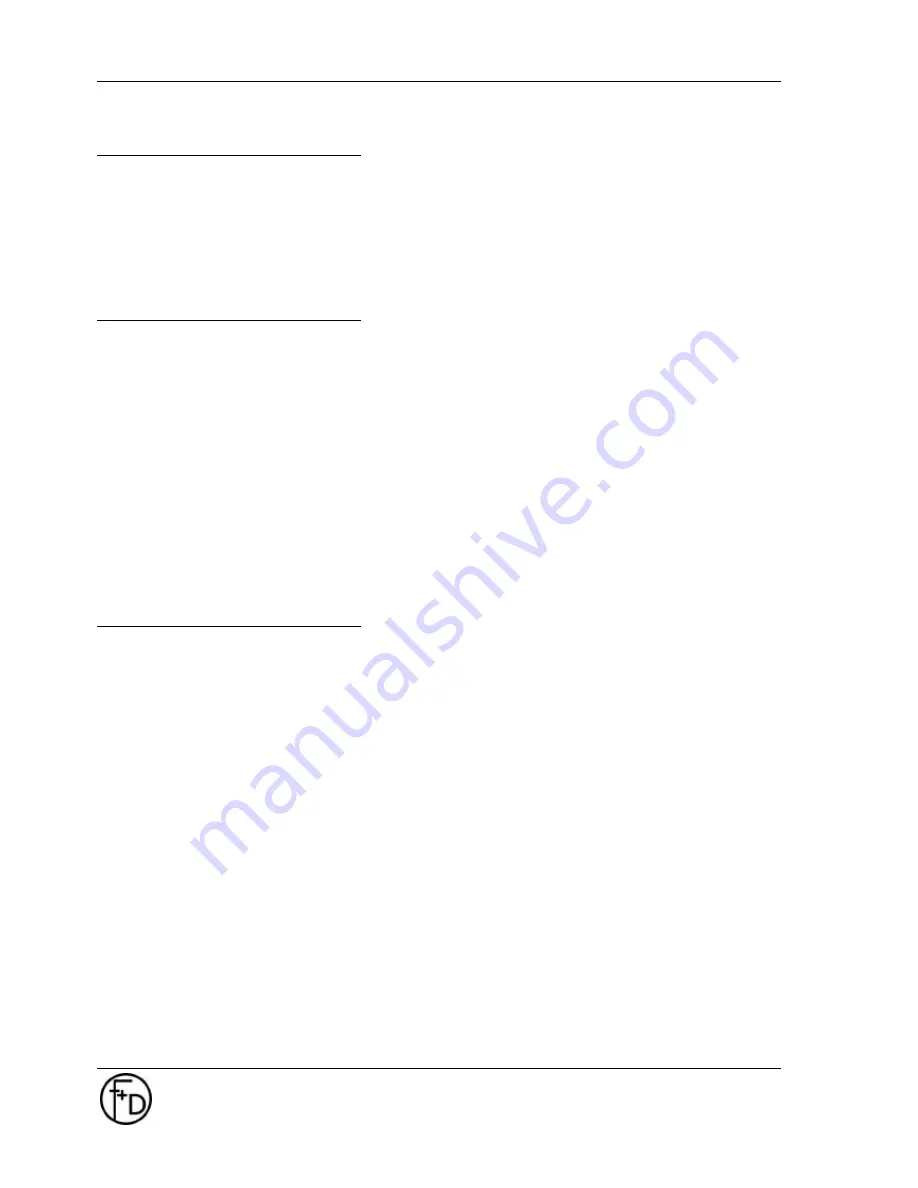
TOP
-ino
User Manual
18 of
25
F+D
Feinwerk- und Drucktechnik GmbH
Kirchenstraße 38, D - 69239 Neckarsteinach, Germany
Phone: +49 6229 7000, Fax: +49 6229 70067
E-Mail: hotline@fuddruck.de, Internet: http://www.fuddruck.de
4.4 Cleaning the thermal
head
1. Take the thermal print head out (s.4.2)
2. Clean the head with a cleaning pen or spirit.
3. Put the head back (s. 4.2)
Note:
The thermal print head is a very sensitive electronic and
mechanical part.
4.5 Update of the Printer
Software
For the updating of the printer software you need the printer
connected to the PC and the new firmware on the diskette.
Before switching the
TOP-
ino
On press the on/select and
print/menu in the same time down and hold for a short time.
Load the new firmware by the commando string.
copy /b Filename lpt1
After the loading the
TOP-
ino
is automatically initialised and
then is ready for further operations.
Note:
This takes around 1 minute time. Only work in the DOS-
mode.
The latest firmware you can get from the web-site.
4.6 Cleaning of the transport
rolls
Regularly clean the transport rolls (at least after 500 cards). In
the parameter setup 3.2.5 - point 21 Stepping. Push down the
button Up. Now the transport rolls are moving. With the help of
a moisture cloth (spirit or Isopropanol) touch it very strong to the
moving rolls. Clean all 4 rolls. After that push down the Down-
button.
The moving of the transport rolls stops.
Summary of Contents for TOP-ino
Page 2: ......








































