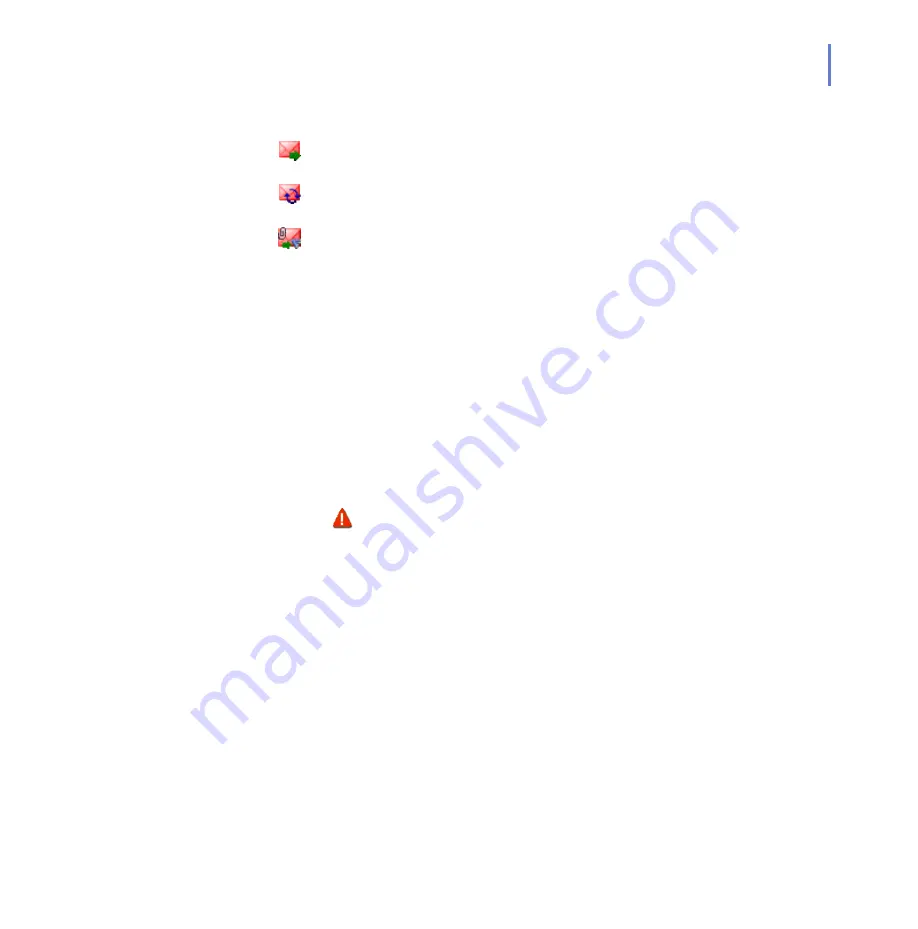
CHAPTER 7
245
Quarantine Management
Quarantined Mail Operations
You can select an operation to perform on the messages that were found
in the query:
Click
Reprocess
to scan the currently selected e-mail again, or
click
Reprocess All
to scan all e-mail messages that were found.
For more information, see “
Click
Release
to deliver the currently selected e-mail without
further processing, or click
Release All
to deliver all e-mail
messages that were found. For more information, see “
Click
Delete
to delete the currently selected e-mail from the
quarantine, or click
Delete All
to delete all e-mail messages that
were found. For more information, see “
.
Click
Send to F-Secure
to submit a sample of quarantined
content to F-Secure for analysis.
Quarantined e-mail set to be released, which failed.
Quarantined e-mail set to be reprocessed, which failed.
Quarantined e-mail set to be submitted to F-Secure, which
failed.
WARNING: Releasing quarantined content entails a
security risk, because the content is delivered to the
recipient without being scanned.
Icon
E-mail status
Summary of Contents for ANTI-VIRUS FOR MICROSOFT EXCHANGE 7.10 -
Page 1: ...F Secure Anti Virus for Microsoft Exchange Administrator s Guide...
Page 9: ...9 ABOUT THIS GUIDE How This Guide Is Organized 10 Conventions Used in F Secure Guides 13...
Page 23: ...23 2 DEPLOYMENT Installation Modes 24 Network Requirements 25 Deployment Scenarios 26...
Page 270: ...270 A APPENDIX Variables in Warning Messages List of Variables 271...
Page 273: ...273 B APPENDIX Services and Processes List of Services and Processes 274...
Page 293: ...293 D APPENDIX Sending E mail Alerts And Reports Overview 294 Solution 294...
















































