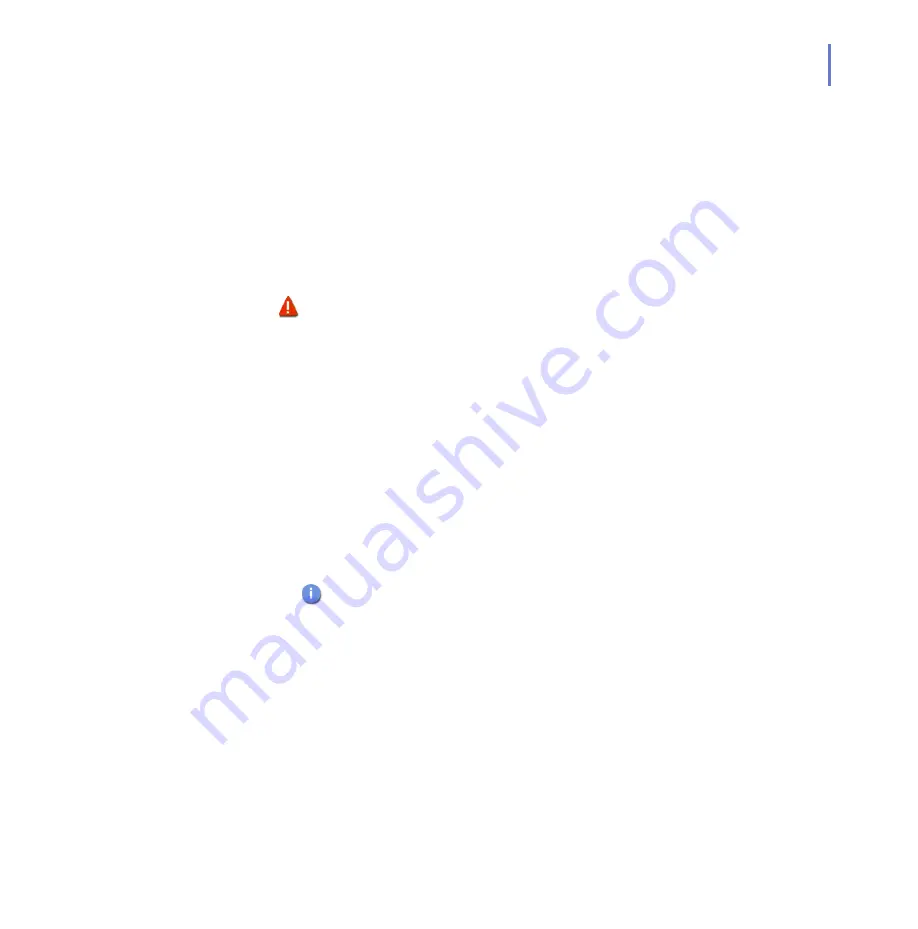
CHAPTER 7
249
Quarantine Management
7.7
Releasing the Quarantined Content
When quarantined content is released, it is sent to the intended recipients
without any further processing. You might need to do this, for example, to
deliver a password-protected archive from the quarantine to the recipient.
In the example below the quarantined message is searched for by using
the Quarantine ID as the search criteria. The Quarantine ID is included in
the notification message delivered to the user.
If you need to release a quarantined message, it is done as follows:
1.
Select the
F-Secure Anti-Virus for Microsoft Exchange
tab and the
Quarantine
page.
2.
Enter the Quarantine ID of the message in the
Quarantine ID
field.
3.
Click
Query
.
4.
When the query is finished, the query results page is displayed. Click
the
Release
button to release the displayed quarantined content. The
Release Quarantined Content
dialog opens.
5.
Specify whether you want to release the content to the original
recipient or specify an address where the content is to be forwarded.
6.
Specify what happens to the quarantined content after it has been
released by selecting one of the
Action after release
options:
Leave in the quarantine
Delete from quarantine
7.
Click
Release
. The content is now delivered to the recipient.
WARNING: Releasing quarantined content entails a security
risk, because the content is delivered to the recipient without
being scanned.
It may not be legal to forward the e-mail to anybody else than
the original recipient.
Summary of Contents for ANTI-VIRUS FOR MICROSOFT EXCHANGE 7.10 -
Page 1: ...F Secure Anti Virus for Microsoft Exchange Administrator s Guide...
Page 9: ...9 ABOUT THIS GUIDE How This Guide Is Organized 10 Conventions Used in F Secure Guides 13...
Page 23: ...23 2 DEPLOYMENT Installation Modes 24 Network Requirements 25 Deployment Scenarios 26...
Page 270: ...270 A APPENDIX Variables in Warning Messages List of Variables 271...
Page 273: ...273 B APPENDIX Services and Processes List of Services and Processes 274...
Page 293: ...293 D APPENDIX Sending E mail Alerts And Reports Overview 294 Solution 294...
















































