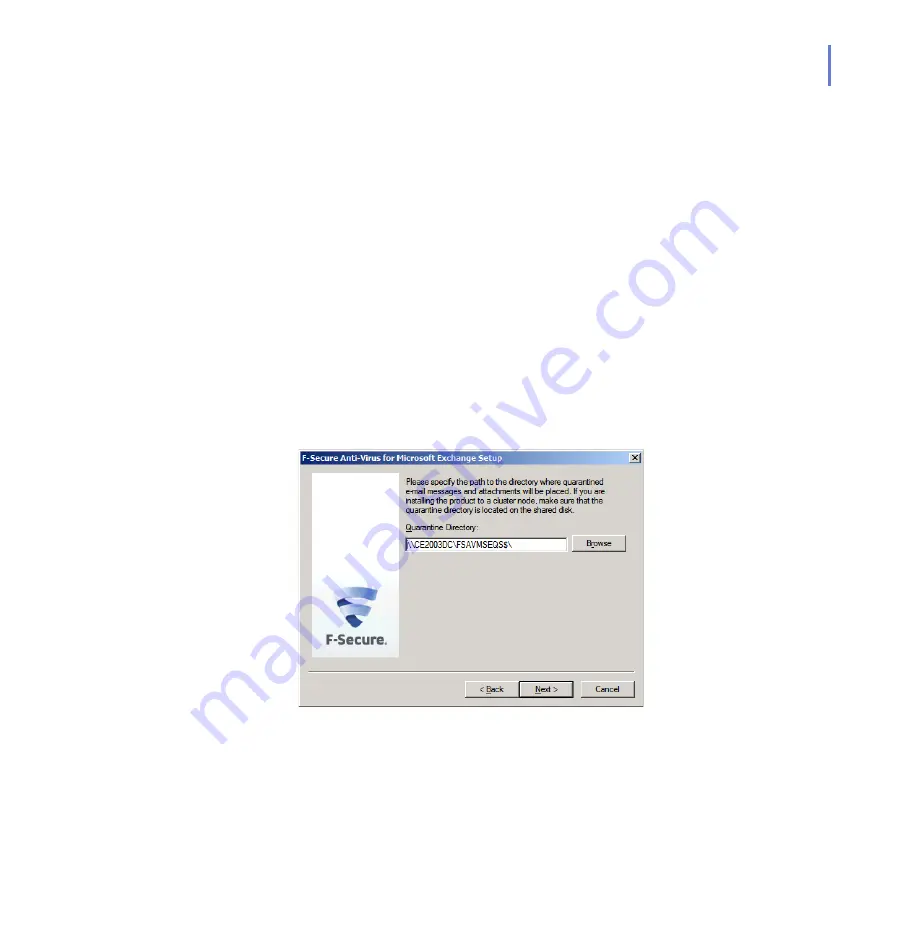
APPENDIX A
97
Deploying the Product on a Cluster
Select
Use the existing database
.
9.
Complete the installation on the passive node.
A.3.2
Installing on Clusters with Quarantine on a Dedicated
Computer
This section describes how to install the product on clusters where
Quarantine is installed on a dedicated computer.
1.
Log on to the first node of the cluster using a domain administrator
account.
2.
Run F-Secure Anti-Virus for Microsoft Exchange setup wizard. Install
the product in the centralized management mode. Specify the IP
address of F-Secure Policy Manager Server and
admin.pub
that you
created during the F-Secure Policy Manager installation. For more
information, see “
Centralized Management Requirements
3.
The setup wizard asks for the location of the quarantine directory.
Specify the UNC path to the Quarantine Storage share that you
created before the installation
as the Quarantine Directory. For
example,
\\<Server>\FSAVMSEQS$
, where
<Server>
is the name of
the server where you created the quarantine storage share.
Summary of Contents for ANTI-VIRUS FOR MICROSOFT EXCHANGE 9.00
Page 1: ...F Secure Anti Virus for Microsoft Exchange Deployment Guide...
Page 6: ...4 ABOUT THIS GUIDE How This Guide Is Organized 5 Conventions Used in F Secure Guides 6...
Page 19: ...17 2 DEPLOYMENT Installation Modes 18 Network Requirements 19 Deployment Scenarios 20...
Page 64: ...62 4 CONFIGURING F SECURE SPAM CONTROL Overview 63 Realtime Blackhole List Configuration 64...
Page 106: ...104 B APPENDIX Services and Processes List of Services and Processes 105...
Page 115: ......
















































