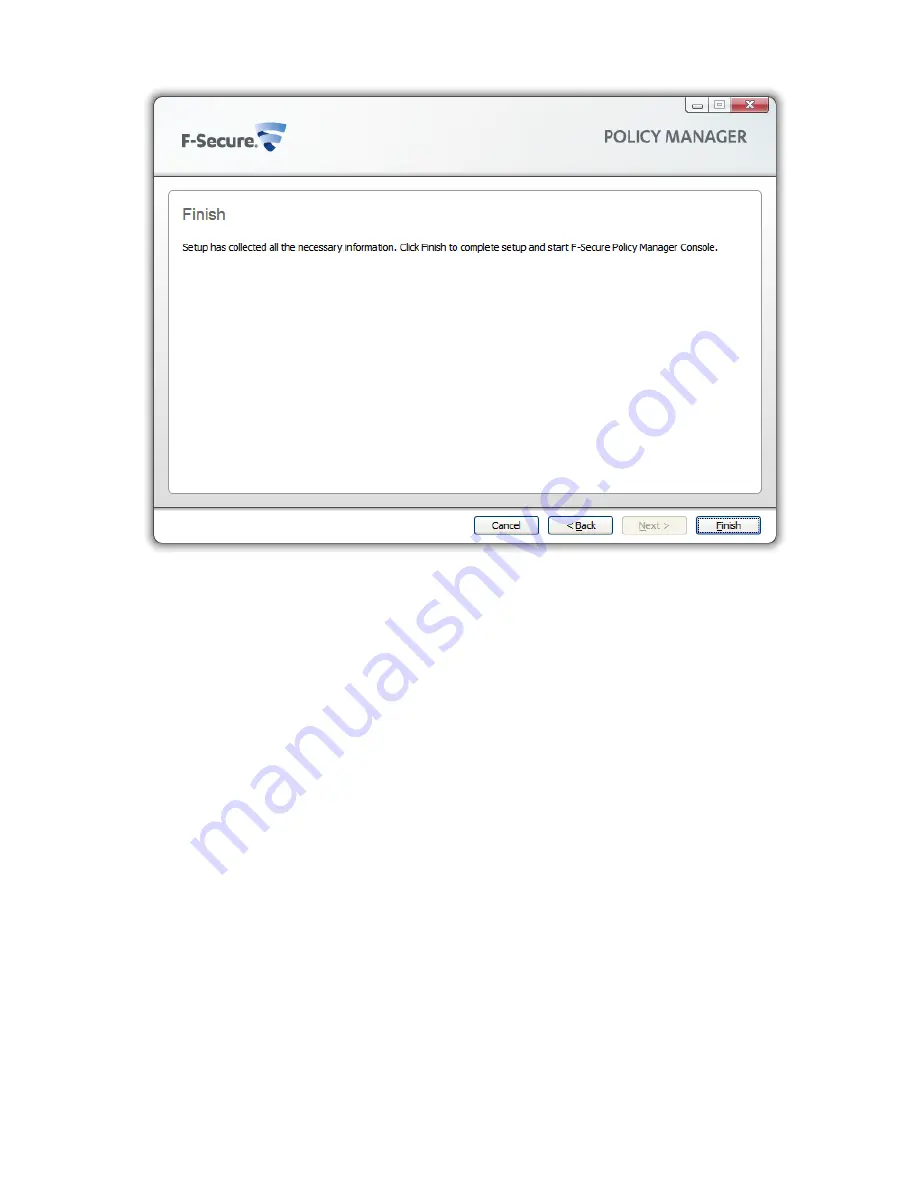
Policy Manager Console will generate the management key-pair. After the key-pair is generated, Policy
Manager Console will start.
The setup wizard creates the user group
FSPM users
. The user who was logged in and ran the installer
is automatically added to this group. To allow another user to run Policy Manager you must manually add
this user to the
FSPM users
user group.
Policy Manager Console starts in
Anti-virus
mode, which is an optimized user interface for managing Client
Security, Anti-virus for Workstations and Anti-virus for Windows Servers. If you are going to use Policy Manager
Console for managing any other F-Secure product, you should use the
Advanced mode
user interface. You
can access it by selecting
View
➤
Advanced mode
from the menu.
When setting up workstations, you must provide them with a copy of the
admin.pub
key file (or access to
it). If you install the F-Secure products on the workstations remotely with Policy Manager, a copy of the
admin.pub
key file is installed automatically on them. However, if you run the setup from a CD, you must
transfer a copy of the
admin.pub
key file manually to the workstations. The best and most secure method
is to copy the
admin.pub
file to a diskette and use this diskette for workstation installations. Alternatively,
you can put the
admin.pub
file in a directory that can be accessed by all hosts that will be installed with
remotely managed F-Secure products.
F-Secure Client Security | Installing Policy Manager |
31
Summary of Contents for CLIENT SECURITY 9.00 - QUICK
Page 1: ...F Secure Client Security Quick Installation Guide...
Page 2: ......
Page 4: ...4 F Secure Client Security TOC...
Page 6: ......
Page 14: ......


































