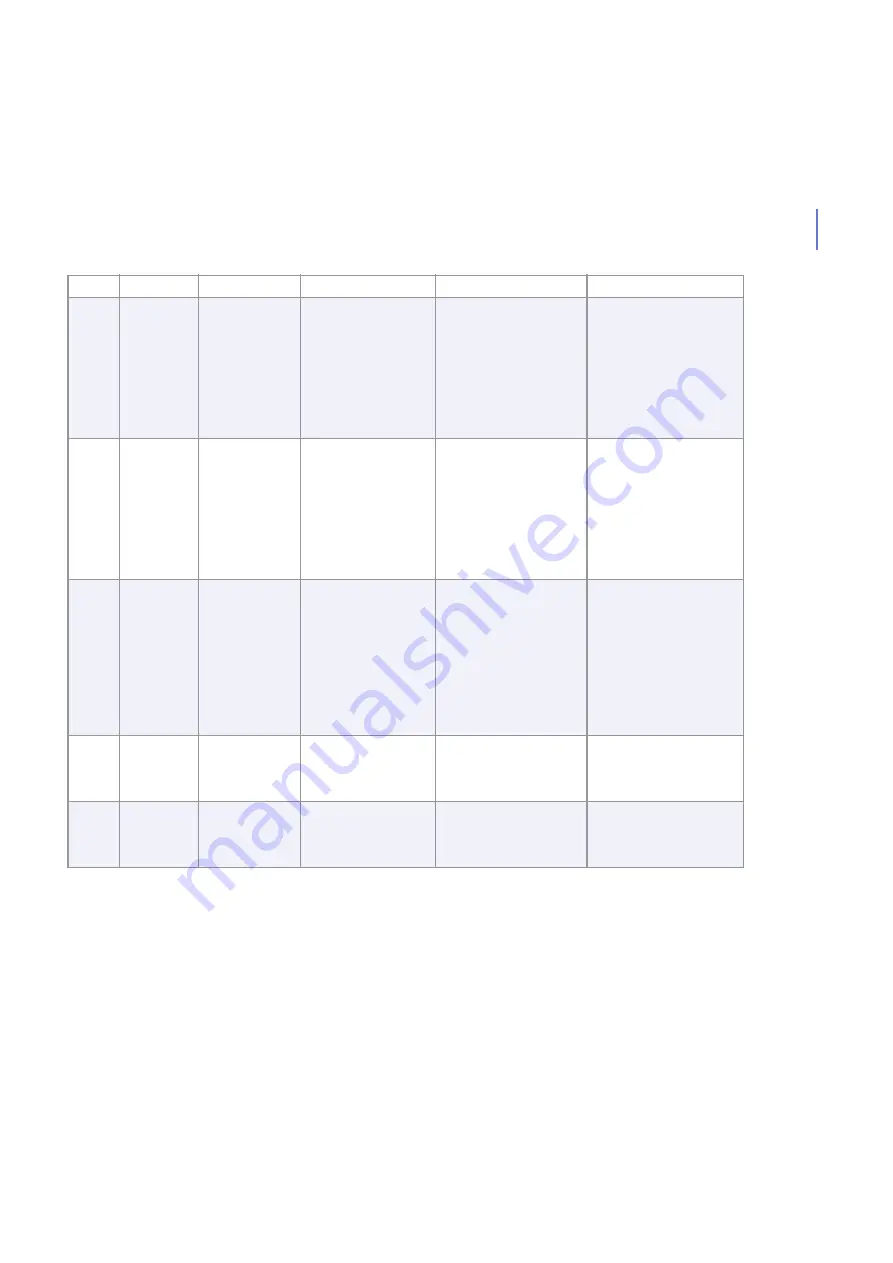
APPENDIX H
379
Error Codes
210
Error
Server
Unreachable
Cannot connect to the
%1 F-Secure Content
Scanner Server on %2
due to %3.
F-Secure Anti-Virus for
Internet Mail cannot
connect to F-Secure
Content Scanner Server
(check the error code).
Make sure that F-Secure
Content Scanner Server is
up and running. Check the
IP address and port number
that F-Secure Anti-Virus for
Internet Mail and Content
Scanner Server use to
communicate with one
another.
212
Warning
Switching Server
The connection with the
backup F-Secure
Content Scanner
Server on %1 was not
successful or has been
lost. Attempting to
connect to another
server on %2.
F-Secure Anti-Virus for
Internet Mail is switching
from one backup server to
another because
connection was lost to the
first one.
Make sure that backup
F-Secure Content Scanner
Server in question is up and
running. Check IP address
and port number that
F-Secure Anti-Virus for
Internet Mail and Content
Scanner Server use to
communicate to each other.
214
Error
No Servers
Available
The agent cannot
connect to any of the
specified F-Secure
Content Scanner
Servers. All e-mail
messages are spooled.
F-Secure Anti-Virus for
Internet Mail cannot
connect to any of the
specified Content Scanner
Servers.
Check network
connections. Make sure
that F-Secure Content
Scanner server is up and
running. Add more servers
if this happens often.
Restart F-Secure Anti-Virus
for Internet Mail and
Content Scanner Server
computers.
230
Info
Started Listening
%1 has started
listening for incoming
connections on
address: %2, port: %3.
F-Secure Anti-Virus for
Internet Mail has bound
the socket to listen for
incoming connections.
No actions are required.
231
Info
Stopped
Listening
%1 has stopped
listening for incoming
connections on
address: %2, port: %3.
F-Secure Anti-Virus for
Internet Mail released the
listening socket.
No actions are required.
ID
Severity
Trap
Message
When/Why
Solution
Summary of Contents for INTERNET GATEKEEPER WINDOWS 2000-2003 SERVER 6.61...
Page 1: ...F Secure Internet Gatekeeper Windows 2000 2003 Server Administrator s Guide...
Page 10: ...10 ABOUT THIS GUIDE How This Guide is Organized 11 Conventions Used in F Secure Guides 13...
Page 26: ...26 2 DEPLOYMENT Overview 27 Deployment Scenarios 29...
Page 58: ...58 Step 10 Enter the IP address of the F Secure Policy Manager Server Click Next to continue...
Page 261: ...CHAPTER10 261 Quarantine Management Figure 10 1 Quarantine Query page...
Page 296: ...296 A APPENDIX Warning Messages HTTP Warning Messages 297 SMTP Warning Messages 298...
Page 304: ...304 C APPENDIX Access Log Variables List of Access Log Variables 305...
Page 309: ...309 D APPENDIX Mail Log Variables List of Mail Log Variables 310...
Page 360: ...360 G APPENDIX Services and Processes List of Services and Processes 361...
Page 414: ...414...
















































