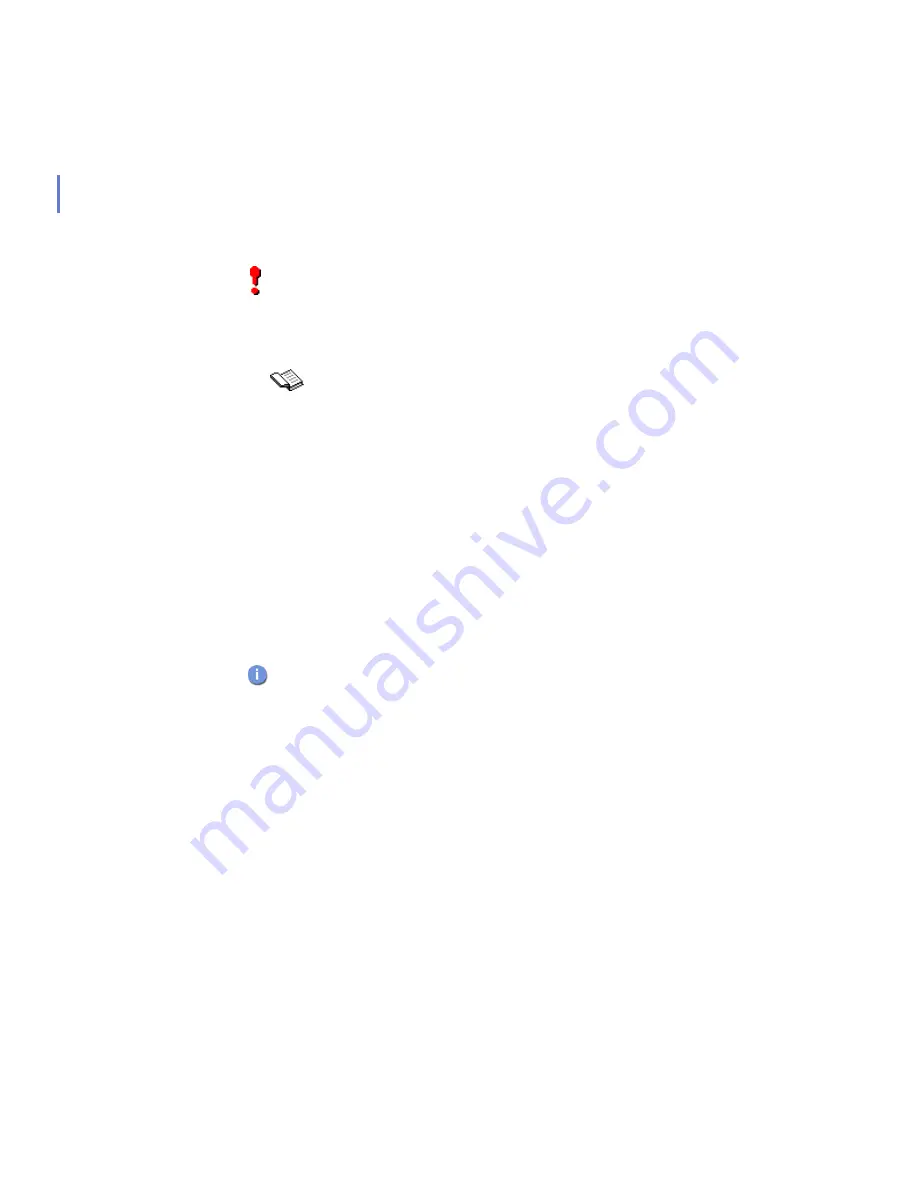
18
To transfer your Anti-Virus service subscription to another device:
1.
Open the inbox and scroll to the message that contains the
installation package.
2.
Open the message, and press
Yes
to confirm that you want to install
F-Secure Mobile Anti-Virus. In the License agreement screen, read
the agreement and press
Ok
to continue.
3.
Wait until the installation is complete. During the start-up process,
when prompted, enter the subscription number.
4.
Connect to the update server to update the virus definition database
by pressing
Yes
in the message that is displayed.
5.
If you successfully transferred your subscription, at this stage, a
message is displayed informing you that your subscription has been
transferred to a new device. Press any key to dismiss the message.
F-Secure Mobile Anti-Virus starts downloading the virus definition
database update and, if available, a new software version.
IMPORTANT:
F-Secure Mobile Anti-Virus cannot be installed on a
memory card.
For more information, refer to the User’s Guide that came with
your device.
If the update server is unable to authenticate your subscription, an
error message is displayed. The server cannot authenticate the
subscription in the following cases:
›
The files in the F-Secure Mobile Anti-Virus installation folder
are corrupted or have been changed
›
You have tried to transfer the F-Secure Mobile Anti-Virus
service subscription into another device more than four times
Summary of Contents for Mobile Anti-Virus 60 Series
Page 1: ...F Secure Mobile Anti Virus for Series 60 User s Guide...
Page 6: ...vi...
Page 7: ...7 ABOUT THIS GUIDE How This Guide Is Organized 8 Conventions Used in F Secure Guides 9...
Page 11: ...11 1 INTRODUCTION F Secure Mobile Anti Virus 12 Key features 12...
Page 14: ...14...
Page 20: ...20...
Page 32: ...32...
Page 44: ...44...
Page 45: ...45 5 CONFIGURATION Overview 46 Scan Settings 46 Update Settings 48 Exclusion Settings 50...
Page 53: ...53 6 VIRUS SCAN Overview 54 Scanning Modes 54 Running a Manual Scan 55 Viewing Scan Results 56...
Page 65: ...65 8 UPDATING Overview 66 Viewing Update Information 66 Updating F Secure Mobile Anti Virus 68...
Page 70: ...70...
Page 80: ...80...
Page 85: ...92 About F Secure Corporation F Secure Corporation 93 The F Secure Product Family 95...
Page 89: ......
Page 90: ...www f secure com...
















































