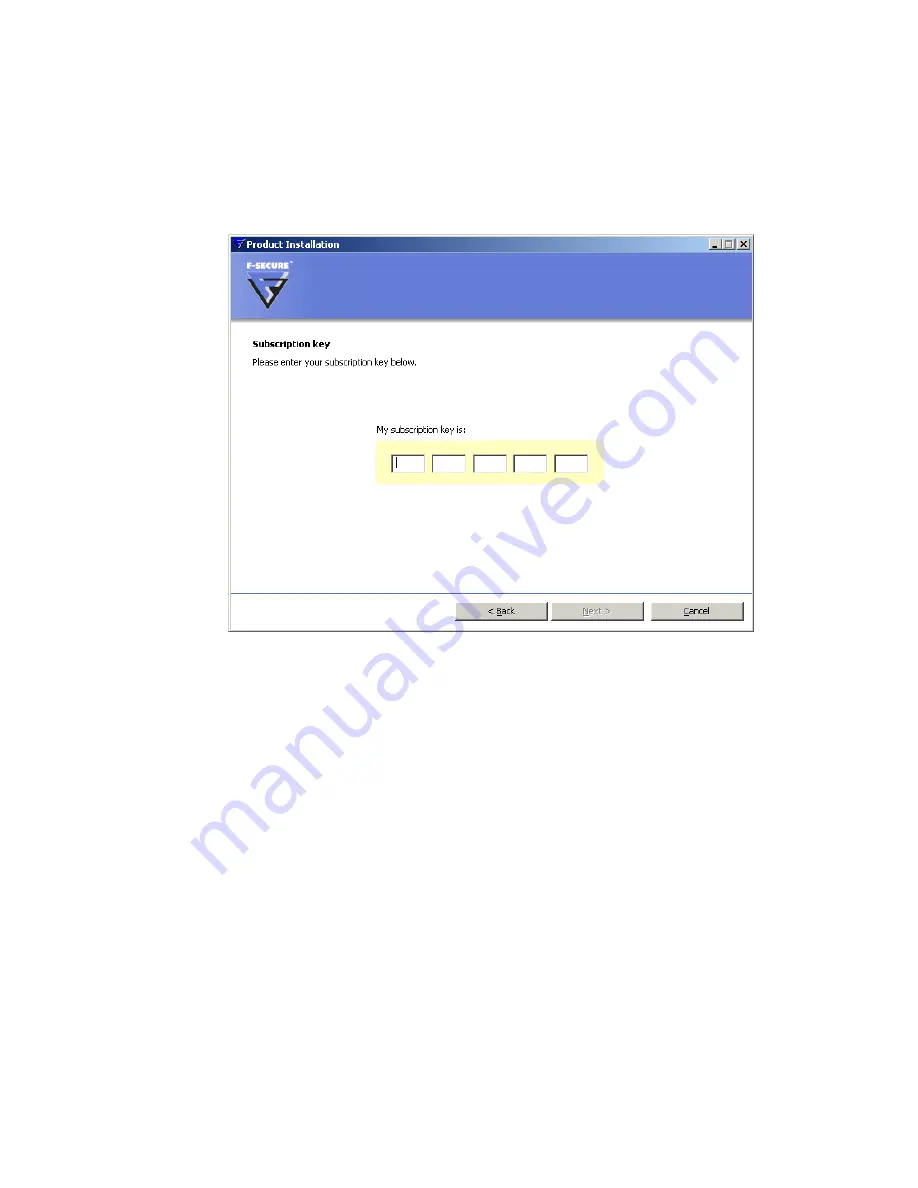
You must enter the same subscription key that you used when you created the account.
5.
Select the installation type, and click
Next
:
•
Automatic installation
: The product is installed automatically. Existing security products
may be automatically replaced. The product is installed to the default directory.
•
Step by step installation
: During the installation, you can change the installation directory.
However, we recommend using the default directory.
6.
Select the installation folder, and click
Next
.
7.
In the SQL Server details page, enter the name of a local or remote SQL server instance.
12
| F-Secure | Getting Started

































