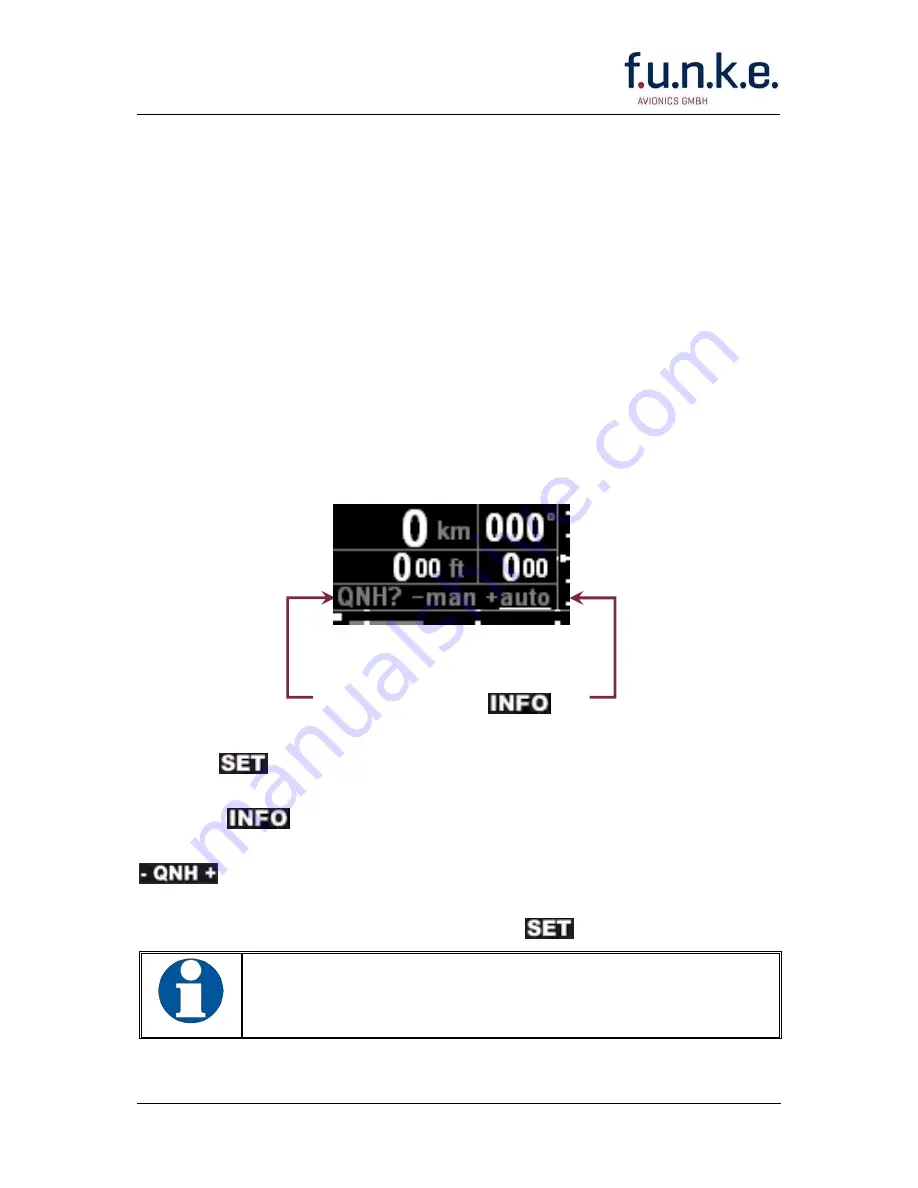
BFI57 / P/N BFI57-(xxx)-(xxx)
Operation and Installation
Document-No.: 08.510.010.71e/ Revision: 3.10
17
2.5 Settings
In the settings menu several options regarding the indications on the
screen in normal operation can be adjusted:
- Activate the automatic QNH setting once each time when being
turned on
- Units of Airspeed (km/h or kt), Altitude (m or ft), Rate of Climb (m/s
or ft/min)
- Scale range of the Rate-of-Climb-Tape
- Format of the GPS-Position (Latitude / Longitude)
2.5.1 Layout of the Setting-Mode
Within the setting mode the third line is used to display and select the
setting options.
From normal operation mode the settings mode can be accessed by
pressing
long.
While in setting mode the different settings can be stepped through by
pressing
.
Any adjustment or selection of values is done with the setting buttons
. Currently active settings are marked with a white underscore.
The setting mode can be left by stepping through the complete set of
settings or can be exited earlier by pressing
.
Changes in the settings are stored and activated promptly,
no separate confirmation is required.
setting options
(selectable with
)
Summary of Contents for BFI57
Page 2: ......







































