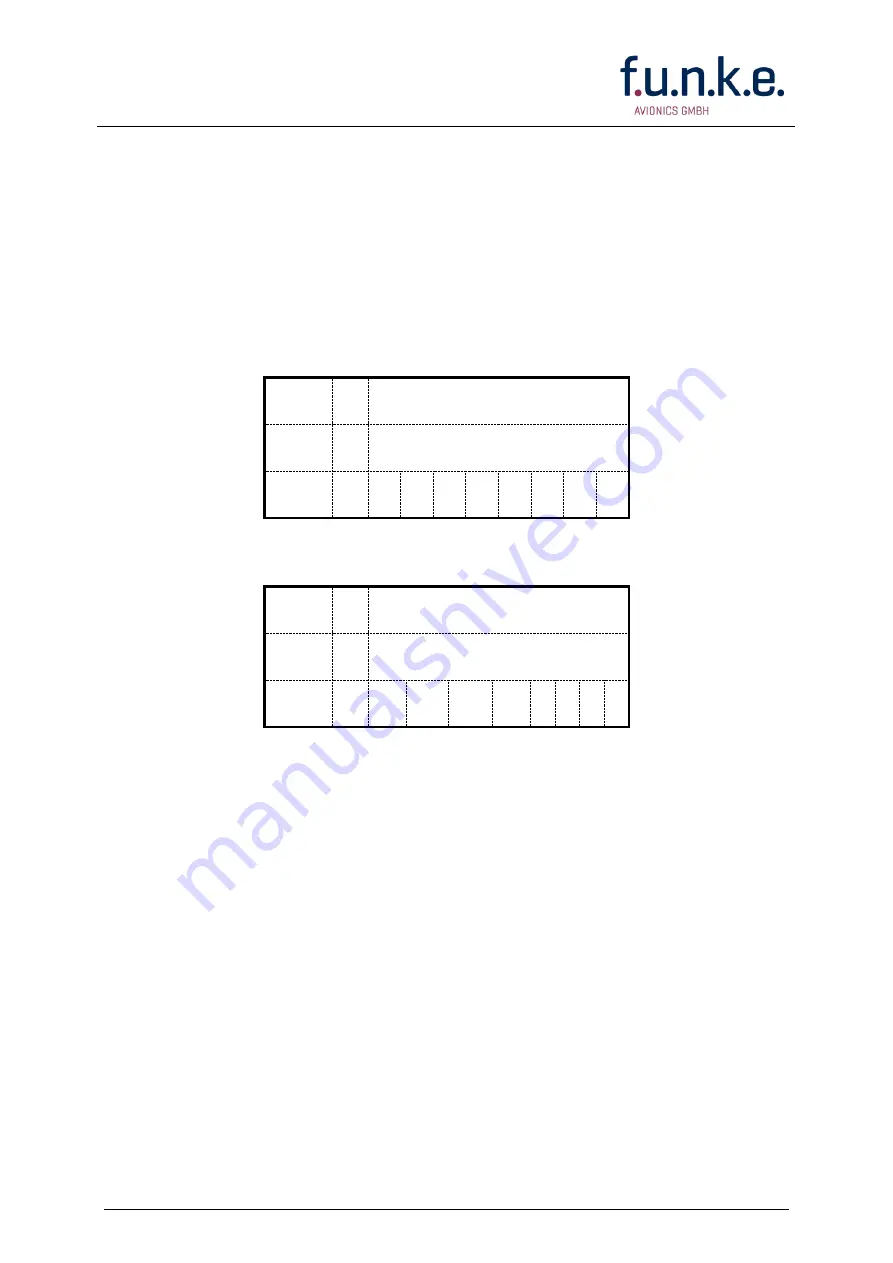
ATR833A-II / P/N 833-II (Axxx)-(Axxx)
Operation and Installation
13
Doc.-No. 01.143A.010.71e / Revision 1.00
2.4.3 Recall a Frequency from the User Memory
To access the user memory frequency list, press
MEM
once, and select
one of the 20 memory entries with the
VOL/SEL
turn knob.
The selected memory entry is shown instead of the standby frequency.
In the lower row of the display, the number of the memory entry selected
is indicated by [MEM xx] (with xx = 1 to 20); if a name has been
provided by the user for this memory entry, it is displayed next to the
memory entry number.
ACT
123.450
SBY
118.275
MEM 2
Range: 01 - 20
Repectively:
ACT
123.450
SBY
118.275
MEM 2 E D N E
A push on the swap button
replaces the Active Frequency, a press on
the
SET
button the Standby Frequency with the selected list entry.
If no input is done for 10 seconds, the device returns to the standard
view, too.














































