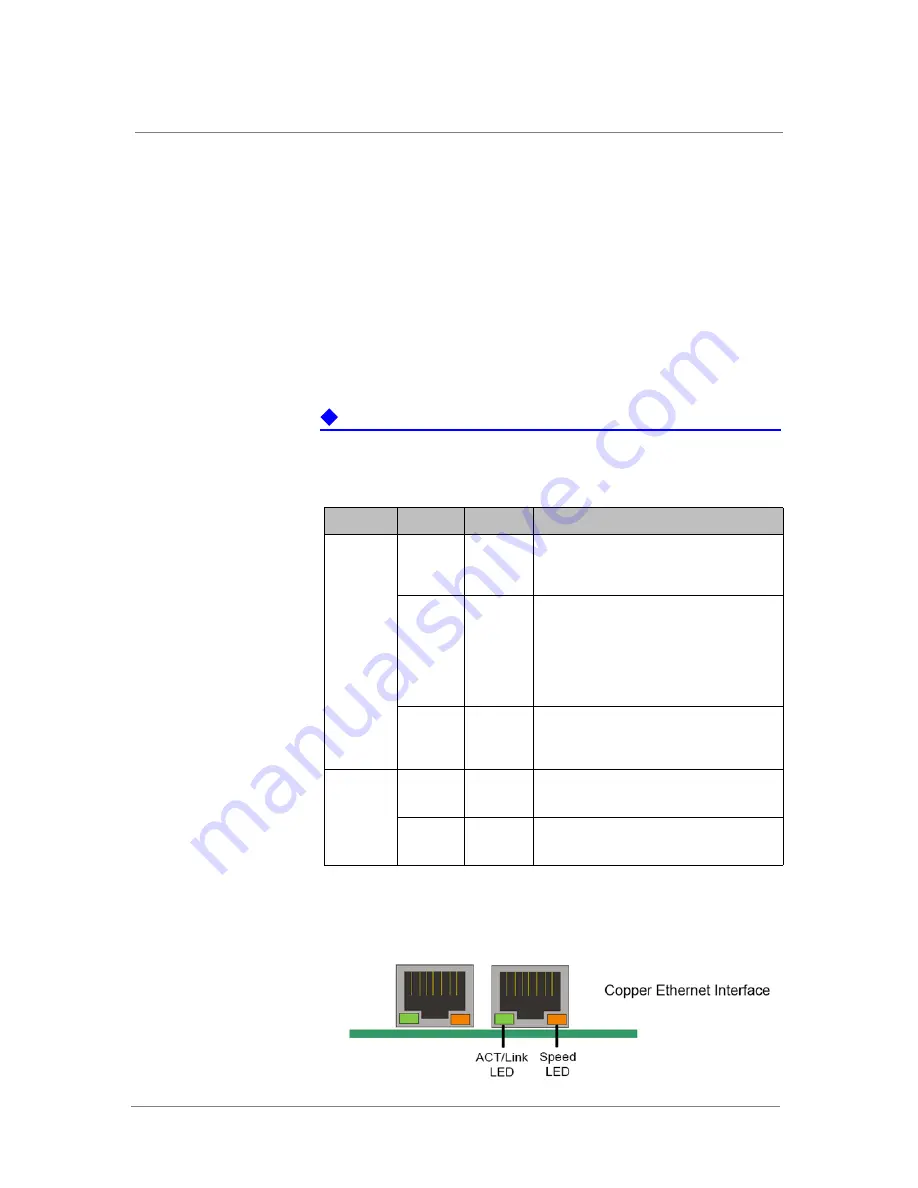
Chassis Overview
ARX Hardware Reference Guide
4 - 19
ARX-2500 LED Indicators
The following sections describe the ARX-2500 LEDs, including:
•
ARX-2500 Ethernet LEDs, on page 4-19
•
ARX-2500 Power LEDs, on page 4-20
•
ARX-2500 Hard Disk Drive LEDs, on page 4-20
•
ARX-2500 Alarm and Status LEDs, on page 4-20
ARX-2500 Ethernet LEDs
The ARX-2500 supports both copper and fiber/SFP interfaces.
Table 4.19
provides details on these LEDs for these interfaces.
Important
For the 10G interface, the SPEED LED blinks blue.
.
Table 4.19
ARX-2500 Ethernet LED States
Label
Color
Indicator
Status
ACT/LINK
Green or
other
On
• Ethernet is receiving power.
• Good linkage between the Ethernet port
and its supporting hub.
Off
• Adapter and switch are not receiving
power.
• No connection between both ends of
network cable.
• The Ethernet drivers have not been
loaded or do not function correctly.
Green or
other
Flashing
Adapter is sending or receiving network
data. The frequency of the flashes varies
with the amount of network traffic.
SPEED
Blue
On
When ACT/LINK LED is on, the switch is
operating at 10 Gbps.
Red
On
When ACT/LINK LED is on, the switch is
operating at 1 Gbps.
Summary of Contents for ARX-2000
Page 1: ...ARX Hardware Reference Guide MAN 0338 00 ...
Page 2: ......
Page 6: ...vi ...
Page 7: ...Table of Contents ...
Page 8: ......
Page 12: ......
Page 26: ...Chapter 1 Introduction 1 16 ...
Page 27: ...2 ARX Overview ARX Functional Overview ARX Platform Models Managing the Switch ...
Page 28: ......
Page 36: ...Chapter 2 ARX Overview 2 10 ...
Page 37: ...3 System Specifications System Specifications System Power Requirements Cable Requirements ...
Page 38: ......
Page 56: ......
Page 87: ...Index ...
Page 88: ......
















































