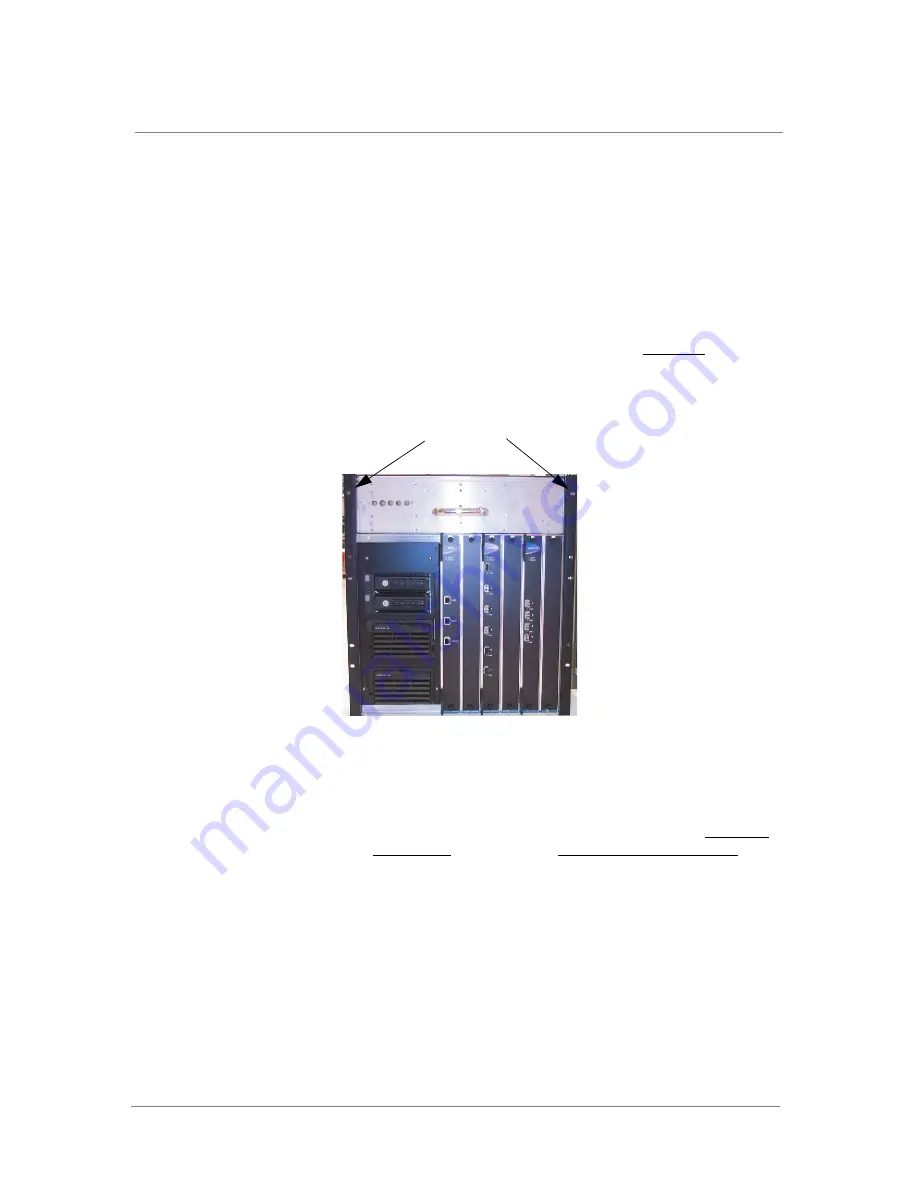
Rack-Mounting the Chassis
ARX
®
6000 Hardware Installation Guide
6 - 9
Rack-Mounting the Chassis
An EAI standard rack has holes that you must align with the holes in the
chassis flange. A set of ARX
®
6000 rack-mount-alignment templates are
included in the accessory kit to help with this alignment. These are long,
white stickers with holes in the same pattern as the chassis flange. Line them
up with the holes in the rack to create a visual target for the chassis.
With one person in the front of the chassis and another at the back, carefully
lift the chassis into the rack and align the six holes on each side of the
chassis (flange edges) with the holes in the rack. See Figure 6.4. Use the
alignment templates as a guide.
Figure 6.4
Aligning Chassis Flange with Rack
1. Insert 1-inch (2.5 cm) Phillips-head screws (six on each side)
through the holes and tighten securely.
2. When the chassis is secured in the rack, replace the fan tray and
power supply (or power supplies). Reverse the steps in
Removing
the Fan Tray
, on page 6-7 and
Removing the Power Supplies
, on
page 6-7.
Installing the Front Bezels
After you have reinstalled the fan tray and power supplies in the chassis, you
can install the front bezels over the fan tray and utility bay. The bezels are
shipped in the accessory kit.
Align chassis flanges with rack - secure with 6 screws on each side
Summary of Contents for ARX 6000
Page 1: ...ARX 6000 Hardware Installation Guide 810 0001 00 ...
Page 2: ......
Page 5: ...Table of Contents ...
Page 6: ......
Page 10: ...Table of Contents x ...
Page 12: ......
Page 22: ...Chapter 1 1 12 ...
Page 24: ......
Page 30: ......
Page 36: ...Chapter 3 Chassis Hardware 3 8 ...
Page 38: ......
Page 46: ......
Page 52: ......
Page 66: ......
Page 80: ......
Page 87: ...A Cable Connectors ARX 6000 Connectors Console Connector and Pinouts SFP Optical Connector ...
Page 88: ......
Page 92: ...Appendix A Cable Connectors A 6 ...
Page 94: ......
Page 100: ...Appendix B Removing and Replacing FRUs B 8 ...
Page 101: ...Index ...
Page 102: ......












































