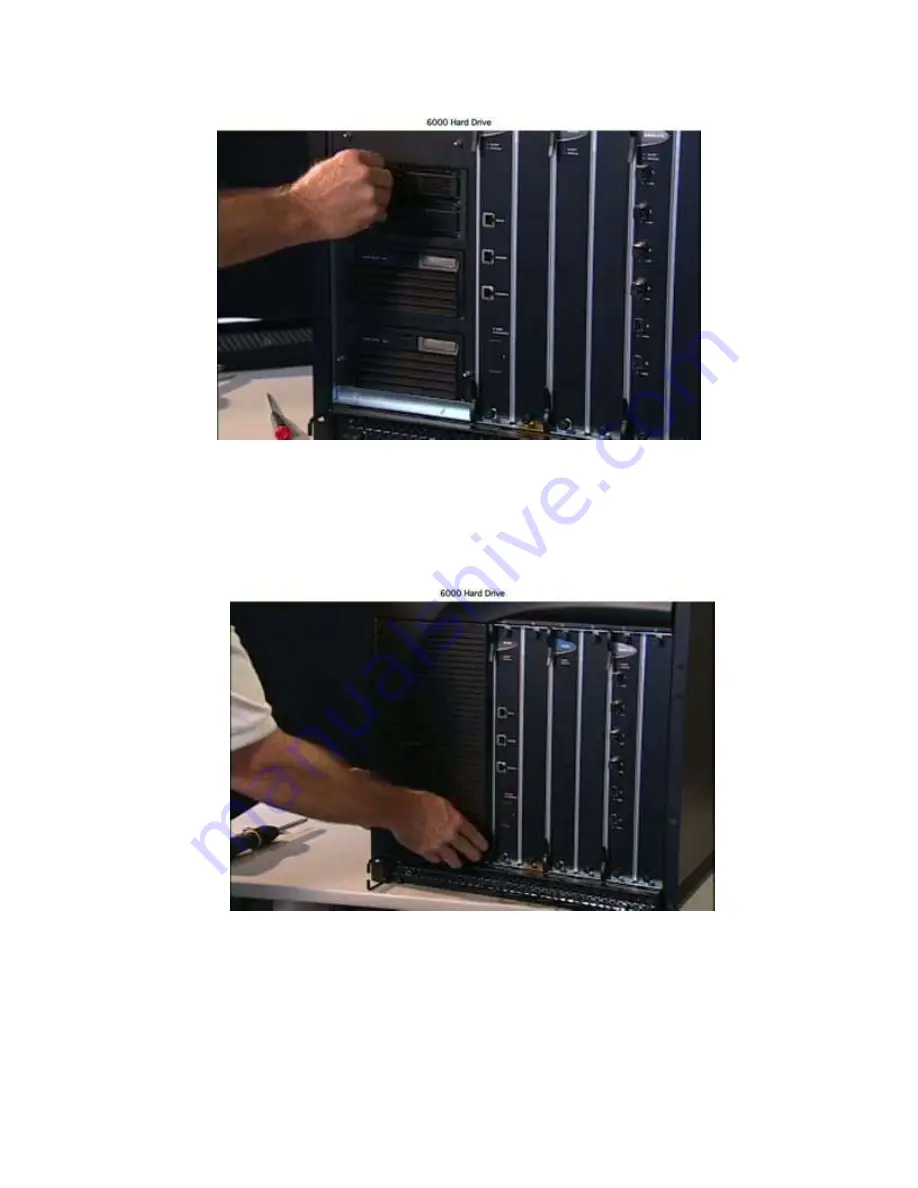
- 30
–
Copyright © 2010, F5 Networks, Inc. All rights reserved.
Swing the face plate closed and relock the drive into place with a one quarter turn to the left.
Fig. 53
Step 5 Replace bezel
Replace the utility bezel and remove the grounding strap.
Fig. 54
Step 6 Follow-up
Have the Field Tech standby while you ensure that the new part is functional
Summary of Contents for ARX 6000
Page 1: ...ARX 6000 FRU Replacement Guide Platform P100 April 4 2011 Version 1 0 ...
Page 4: ... 3 Copyright 2010 F5 Networks Inc All rights reserved ARX 6000 Chassis Overview Rear ...
Page 32: ... 31 Copyright 2010 F5 Networks Inc All rights reserved ...
Page 36: ... 35 Copyright 2010 F5 Networks Inc All rights reserved ...



































