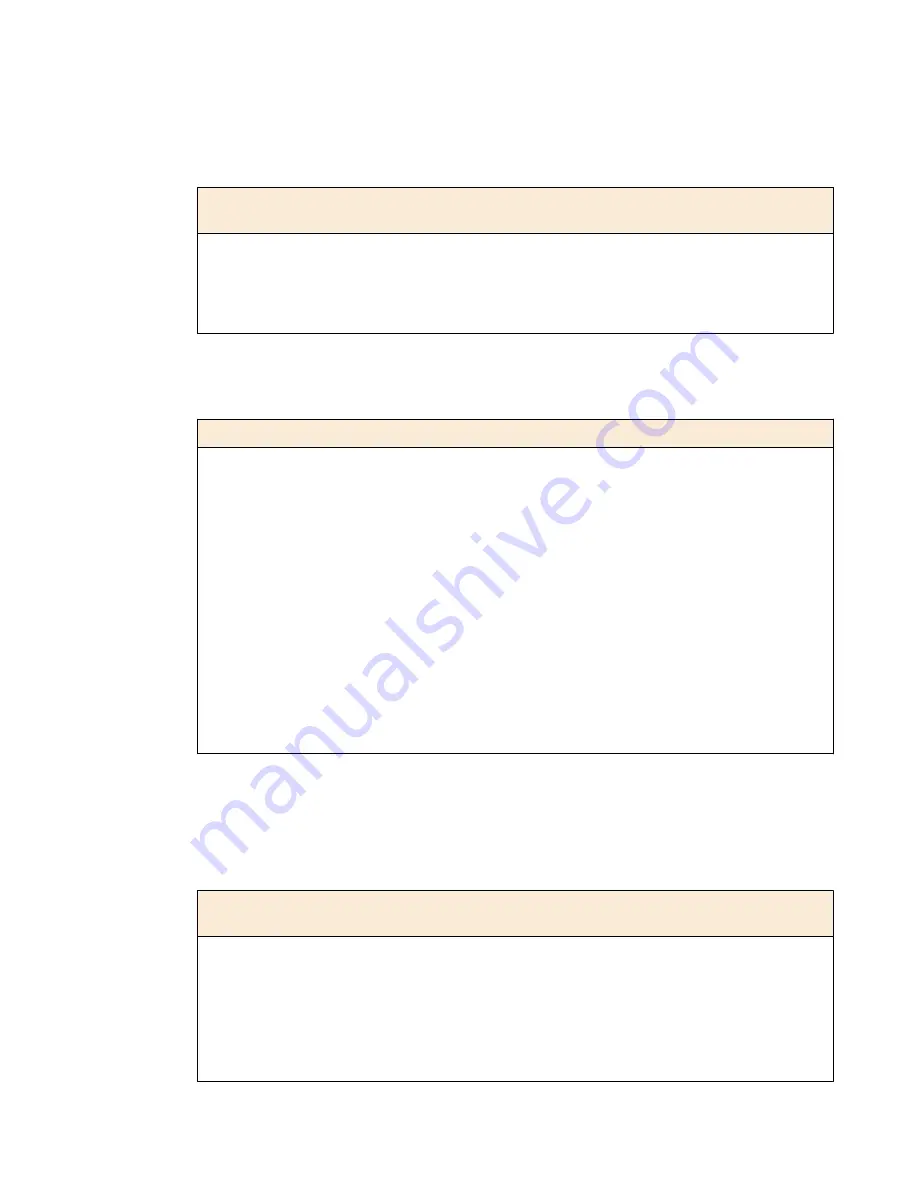
Power 1 and Power 2 LEDs
The Power 1 and Power 2 LEDs on the front of the chassis indicate the general operating state of the
power supplies.
Power supply
state
Description
green solid
Power supply is present and operating properly. Also indicates when the system is
in power standby mode.
amber solid
Power supply is present, but not operating properly.
off/none
No power supply is present.
AC power supply LEDs
The LEDs located on the AC power supplies indicate the operating state of the power supplies
Input LED
Output LED
Condition
green solid
green solid
Normal operation
off
off
Fault: Input UV
off
amber solid
Not valid
green solid
amber solid
Warning: VSB OC
Fault: SC, OC, VOUT OV/UV
green solid
amber blinking
Warning: VOUT OC, VOUT OV/UV
Fault: VSB OC, VSB SC
green blinking
amber solid
Fault: Input OV
green blinking
amber blinking
Warning: Input OV, Input UV
green blinking
off
Not valid
green solid
green blinking
PS_ON_L is high
green solid
off
PS_KILL PSU not inserted
OV - Over Voltage; OTP - Over Temperature Protection; UV - Under Voltage; OC - Over Current; VSB -
Standby Voltage
DC power supply LEDs
The LEDs located on the DC power supplies indicate the operating state of the power supplies
Input LED Output/Fault
LED
Condition (PWR-0307-01)
Condition (PWR-0307-02 and
later)
green solid green solid
Normal operation
Normal operation
off
off
Fault: Input UV
Fault: Input UV, VSB SC
off
amber solid
Fault: Input OV
Not valid
green solid amber solid
Warning: VSB OC
Fault: Fan, OTP, OC, VOUT
OV/UV
Warning: VSB OC
Fault: Fan, OTP, OC, VOUT
OV/UV
Platform Guide: i2000/i4000 Series
15
















































