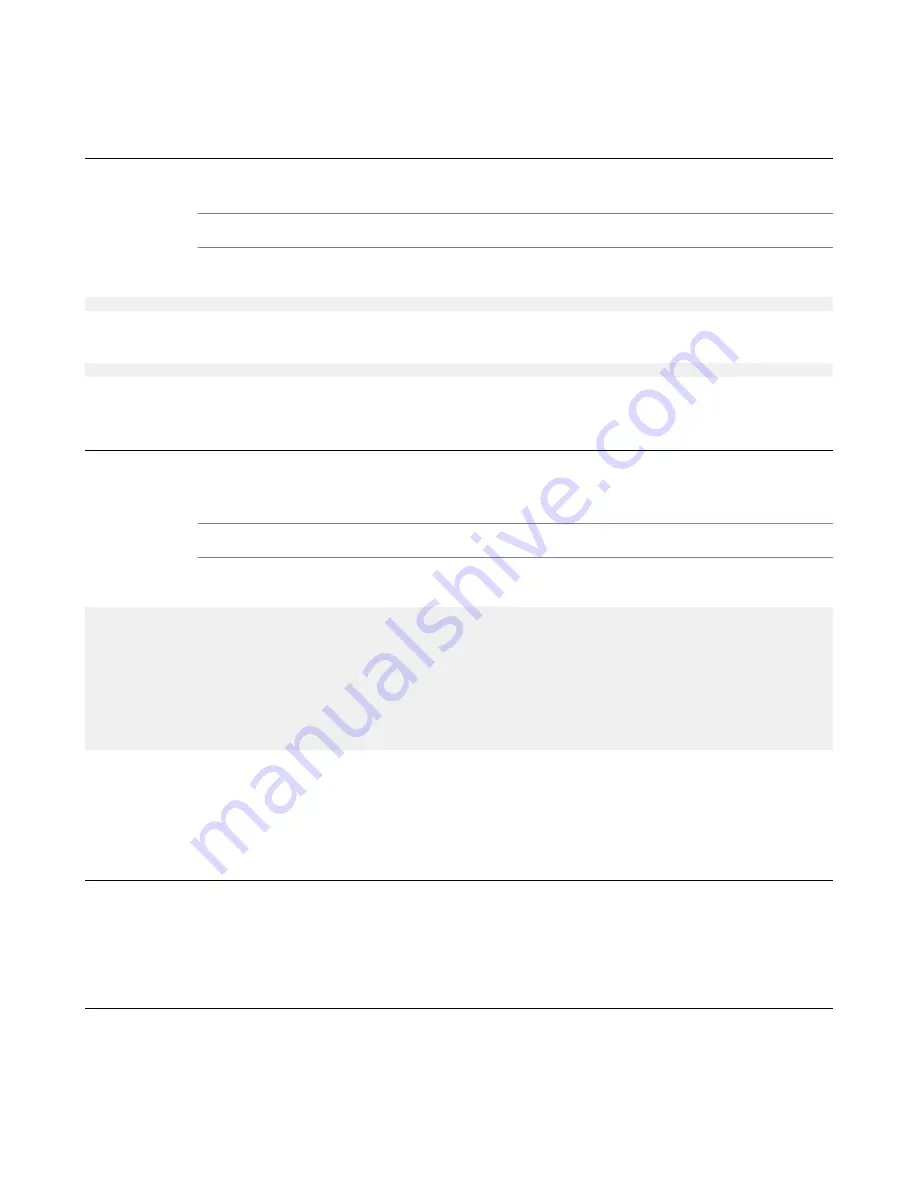
20 LED Test
This test sets each of the possible LED status levels, and prompts you to verify the corresponding color
and operation. You must perform this test from the LCD panel.
Important: After you start this interactive test, it times out after five minutes if you do not complete it.
When you start the test, you see this message:
Test Begin: Host LED test
After the test completes successfully, you see this message:
Test Complete: Front Port LED test: PASSED
21 LCD Keypad Test
The LCD Keypad Test verifies the functionality of the LCD panel, including LCD backlight, colors,
pixels, and keys. To successfully perform these tests, you need physical access to the LCD panel on the
unit that you want to test.
Important: After you start this interactive test, it times out after five minutes if you do not complete it.
When you start the test, you see this message:
Test Begin: LCD test
Flashing the F5 logo ball to assist with locating the chassis...
Please answer all questions on the DUT's LCD screen.
When the test is finished, the content of the log will be displayed below.
Test Start
Test Begin: LCD test
Flashing the F5 logo ball to assist with locating the chassis...
Please answer all questions on the DUT's LCD screen.
When the test is finished, the content of the log will be displayed below.
Test Start
After the test completes successfully, you see this message:
Test Complete: LCD Test: PASSED
A Run All (Non-Interactive) Tests
This option runs all tests that are applicable to the system, excluding the interactive tests.
This process takes approximately a half hour.
B Run tests in [A] but exclude test 4 (System Memory Test)
This option runs all tests that are applicable to the system, excluding the interactive tests and the System
Memory test.
EUD Tests
16
Summary of Contents for iSeries
Page 1: ...Field Testing F5 Hardware iSeries Platforms MAN 0638 02 ...
Page 2: ......
Page 4: ...Table of Contents 4 ...
Page 6: ...The End User Diagnostic EUD 6 ...
Page 18: ...EUD Tests 18 ...
Page 22: ...Index 22 ...







































