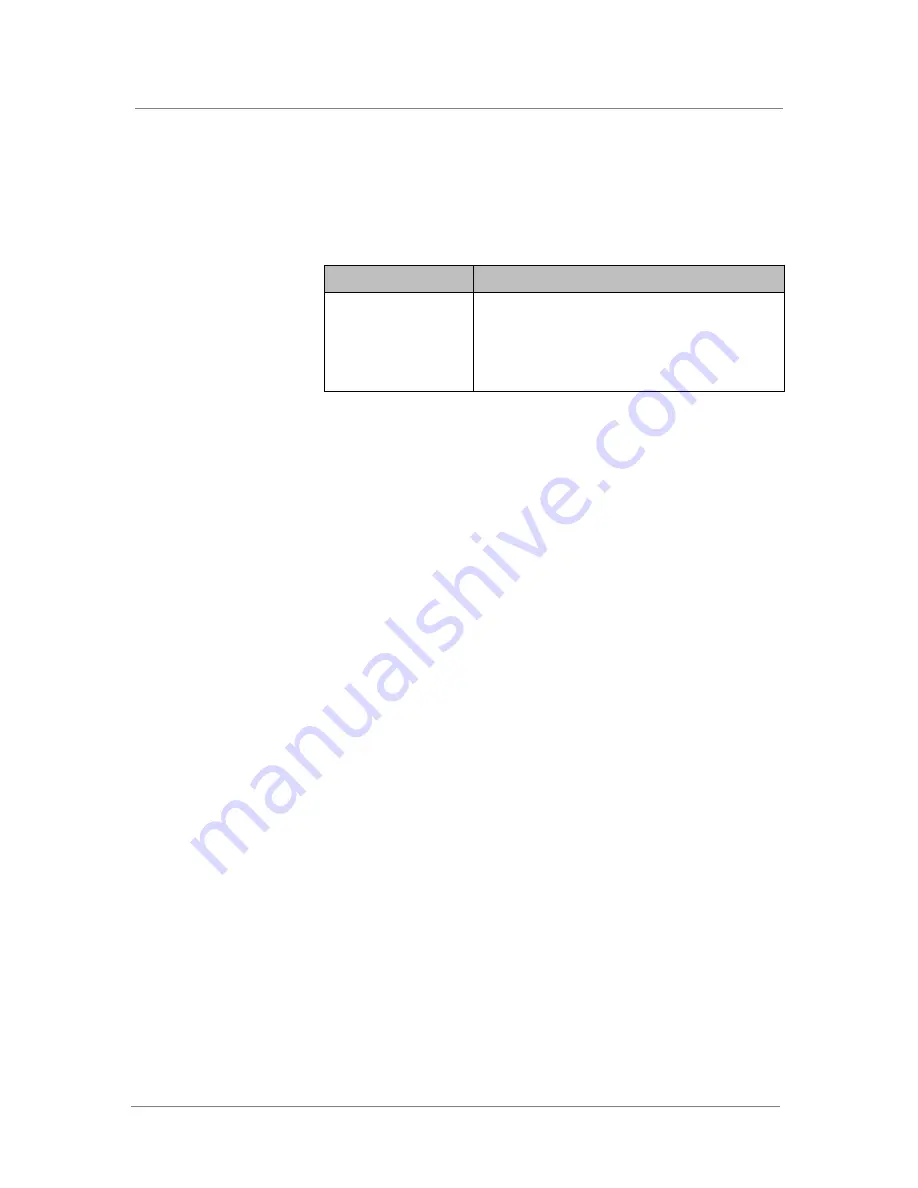
VIPRION LCD Panel
Platform Guide: VIPRION
®
3 - 5
Screens menu
The Screens menu provides options for viewing information about the
system.You can use the Check button to place a check mark next to the
name of the screens you would like to display when the screens cycle.
Option
Description
DateScreen
Shows the date and time.
InfoScreen
Displays the information screen menu.
VersionScreen
Shows the product version information.
Table 3.3
The Screens menu
Summary of Contents for Viprion
Page 1: ...Platform Guide VIPRION MAN 0311 00 ...
Page 2: ......
Page 5: ...Table of Contents ...
Page 6: ......
Page 10: ......
Page 18: ......
Page 22: ...Chapter 2 2 4 ...
Page 24: ......
Page 33: ...4 VIPRION LEDs and Interfaces About LED behavior About platform interfaces ...
Page 34: ......
Page 44: ...Chapter 4 4 10 ...
Page 46: ......
Page 56: ...Chapter 5 5 10 ...
Page 58: ......
Page 66: ...Chapter 6 6 8 ...
Page 67: ...7 Platform Airflow Platform airflow information ...
Page 68: ......
Page 70: ...Chapter 7 7 2 ...
Page 71: ...8 Environmental Guidelines for the VIPRION Platform Environmental requirements ...
Page 72: ......
Page 76: ......
Page 84: ...Chapter 9 9 8 ...
Page 85: ...A Platform Specific Hazardous Substance Levels for China VIPRION chassis VIPRION blades ...
Page 86: ......
Page 89: ...Glossary ...
Page 90: ......
Page 93: ...Index ...
Page 94: ......









































