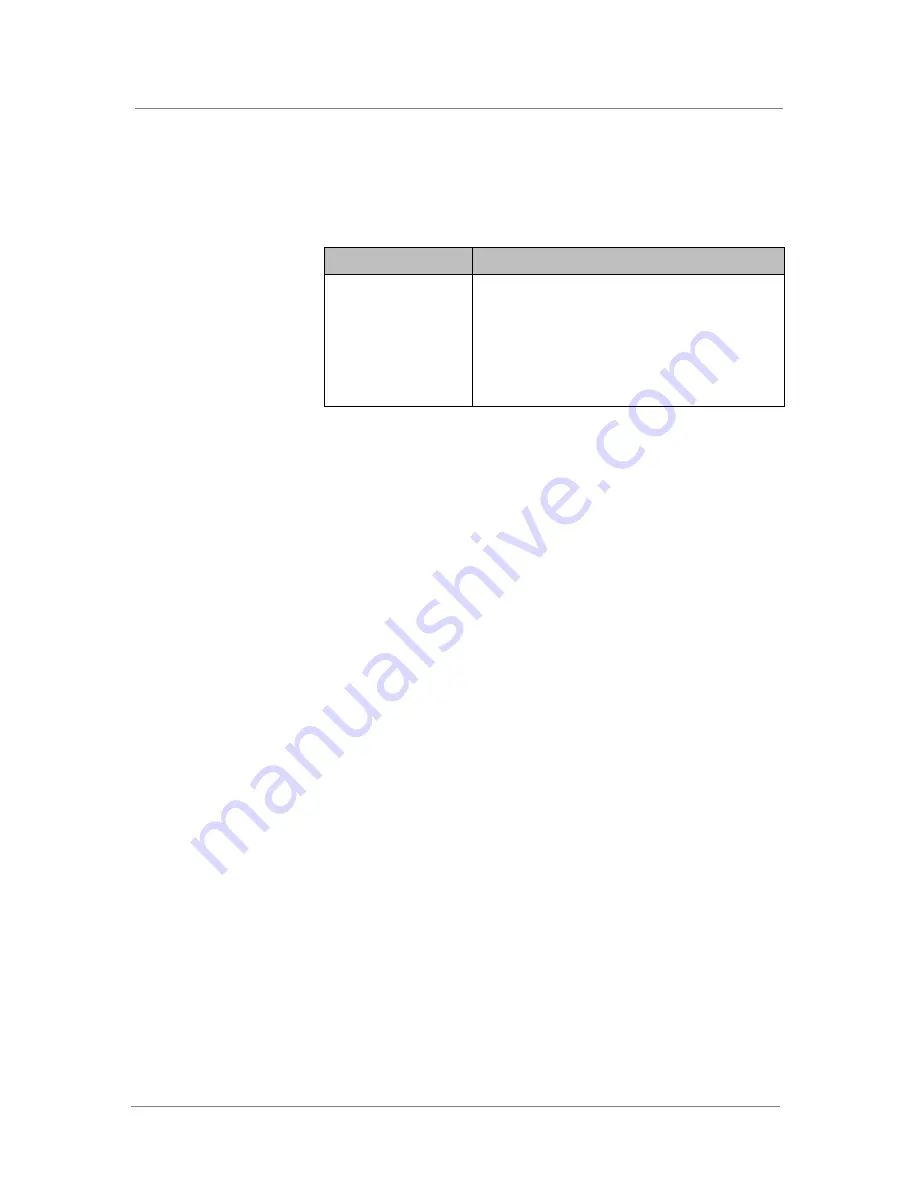
VIPRION LEDs and Interfaces
Platform Guide: VIPRION
®
4 - 3
Alert conditions indicated by the alarm LED
When there is an alert condition on the platform, the alarm LED behaves in
a specific manner.
Table 4.6
Indicator LED functions
Configuring indicator LEDs to display node status
Alerts that cause the indicators to change are defined in the
/etc/alertd/alert.conf
file and
/config/user_alert.conf
files on the BIG-IP
system. You should only edit the
/config/user_alert.conf
file to add new
alerts. The
/etc/alertd/alert.conf
defines standard system alerts.
To configure indicator LEDs to display node status
1. Display a command-line prompt on the BIG-IP system.
2. Type the following command:
cd /config
3. Using a text editor, such as
vi
or
pico
, open the file
user_alert.conf
.
4. Add the lines shown in Figure 4.1, on page 4-4, to the end of the
file.
5. Save the file and exit the text editor.
The front panel LEDs now indicate when nodes are marked down.
System Situation
Alarm LED behavior
Emergency
The LED blinks red.
Alert or Critical
The LED is lit red.
Error
The LED blinks yellow.
Warning
The LED is lit yellow.
Summary of Contents for Viprion
Page 1: ...Platform Guide VIPRION MAN 0311 00 ...
Page 2: ......
Page 5: ...Table of Contents ...
Page 6: ......
Page 10: ......
Page 18: ......
Page 22: ...Chapter 2 2 4 ...
Page 24: ......
Page 33: ...4 VIPRION LEDs and Interfaces About LED behavior About platform interfaces ...
Page 34: ......
Page 44: ...Chapter 4 4 10 ...
Page 46: ......
Page 56: ...Chapter 5 5 10 ...
Page 58: ......
Page 66: ...Chapter 6 6 8 ...
Page 67: ...7 Platform Airflow Platform airflow information ...
Page 68: ......
Page 70: ...Chapter 7 7 2 ...
Page 71: ...8 Environmental Guidelines for the VIPRION Platform Environmental requirements ...
Page 72: ......
Page 76: ......
Page 84: ...Chapter 9 9 8 ...
Page 85: ...A Platform Specific Hazardous Substance Levels for China VIPRION chassis VIPRION blades ...
Page 86: ......
Page 89: ...Glossary ...
Page 90: ......
Page 93: ...Index ...
Page 94: ......












































