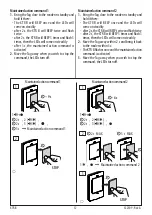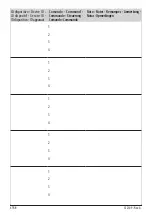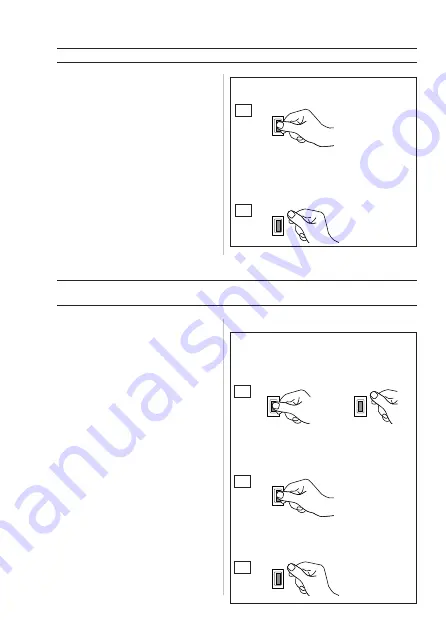
XTR B
9
532109 - Rev.A
SW2
2
3
SW2
SW2
~ 20 s
2
2 s 1
,
10 s ,
10 s ,
1
+
1 s ,
SW2
~20 s
1
SW2
SW2
1
2 s N (
) ,
1
,
10 s ,
10 s , 1
+
1 s ,
N
times (N
= Group number)
4. DELETING ALL TAGS
!
This procedure permanently deletes all Tags from memory.
TOTAL DELETION
DELETING a GROUP
The XTR B must be in standby.
1.
Press and hold the button throughout the entire
sequence:
-
After 2 s the XTR B will BEEP once and starts to
flash for 10 s. The frequency of flashing then
increases for another 10 s. Finally the XTR B will
BEEP once and the LEDs turn on for 1 s: the Tags
have been deleted.
-
The LEDs turn off: XTR B in standby.
2.
Release the button.
To interrupt the deletion procedure, release the
button before the BEEP in step
1
. The LEDs turn
off: XTR B in standby.
5. DELETING A TAG GROUP
!
This procedure permanently deletes all the Tags of the Group. The procedure is only active if the
XTR B is connected to a BUS-RELAY interface. In other cases, carry out the Total Deletion procedure
The XTR B must be in standby.
1.
Select the Group to delete: press the button
the same number of times as the number of the
Group (e.g.: Group 3, press 3 times).
-
After 2 s, the XTR B will BEEP and flash the
same number of times as the number of the
Group. Then the LEDs will turn on steadily.
2.
Press and hold the button throughout the entire
sequence:
-
The XTR B will BEEP once and starts to flash for
10 s. The frequency of flashing then increases
for another 10 s. Finally the XTR B will BEEP
once and the LEDs turn on for 1 s: the Group has
been deleted.
-
The LEDs turn off: XTR B in standby.
3.
Release the button.
To interrupt the deletion procedure, release the
button before the BEEP in step
2
. The LEDs turn
off: XTR B standby.
Note
: If the XTR B signals an error at stage 1 and
then the LEDs turn off, carry out the total deletion
procedure.
Summary of Contents for XTR B INOX
Page 1: ...XTR B EN...
Page 7: ...XTR B 05 532109 Rev A 4 5 5 click XTRBINOX XTRB...