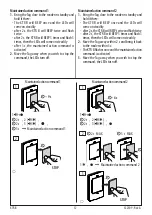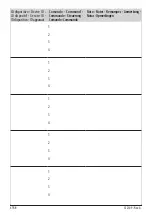XTR B 10
532109 - Rev.A
6. TROUBLESHOOTING
Indication
Explanation
Necessary action
The LEDs do not light up when
it is switched on.
No power or the XTR B is not
working.
Check that the power supply is connected
and live. If there are no errors, replace
the XTR B.
When switched on, the LEDs
flash continuously.
Connection error.
Check the connection.
When switched on, the XTR B
gives an error.
Corrupted data in memory. Carry out the Total Deletion and the First
storage procedure.
When a Tag is brought close to
the XTR B it does not activate
the command.
No power or the XTR B is not
working.
The Tag is not enabled.
Check that the power supply is connected
and live. If there are no errors, carry out
the Add Tag procedure.
An enabled Tag brought up to
the XTR B does not activate
the command, the LEDs flash
continuously.
Dip-switch configuration
error.
Check the configuration of the dip-switches
for all BUS 2easy control devices that are
connected in order to eliminate BUS 2easy
address conflicts.
New XTR B connected to the BUS 2easy board.
1.
Press and release the button once.
-
After 2 s, the XTR B will BEEP once and flash
once. Then it will flash for 20 s.
2.
Press and release the button.
-
The XTR B will BEEP once and the frequency of
the flashes will increase.
3.
Within 10 s, bring up a Master Tag already stored
on the previous XTR B.
-
The XTR B will BEEP once and the LEDs will
come on for 2 s.
4.
Press the button to finish. The LEDs turn off:
XTR B in standby.
7. REPLACING THE XTR B
In the event of replacement, you can avoid having to repeat the storage procedure for all previously enabled
Tags. A Master Tag that was stored on the previous XTR B is required.
New XTR B connected to the BUS-RELAY interface
1.
Select the group: press the button the same
number of times as the number of the Group
(eg.: Group 3, press 3 times).
-
After 2 s, the XTR B will BEEP and flash the
same number of times as the number of the
Group. Then it will flash for 20 s.
2.
Press and release the button.
-
The XTR B will BEEP once and the frequency of
the flashes will increase.
3.
Within 10 s, bring up a Master Tag already stored
on the previous XTR B.
-
The XTR B will BEEP and flash the same number
of times as the number of the Group and the LEDs
will come on for 2 s, then flashing resumes.
4.
Press the button to finish. The LEDs turn off:
XTR B in standby.
L
L
Repeat for all Tag Groups present.
Summary of Contents for XTR B INOX
Page 1: ...XTR B EN...
Page 7: ...XTR B 05 532109 Rev A 4 5 5 click XTRBINOX XTRB...