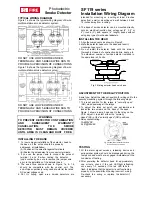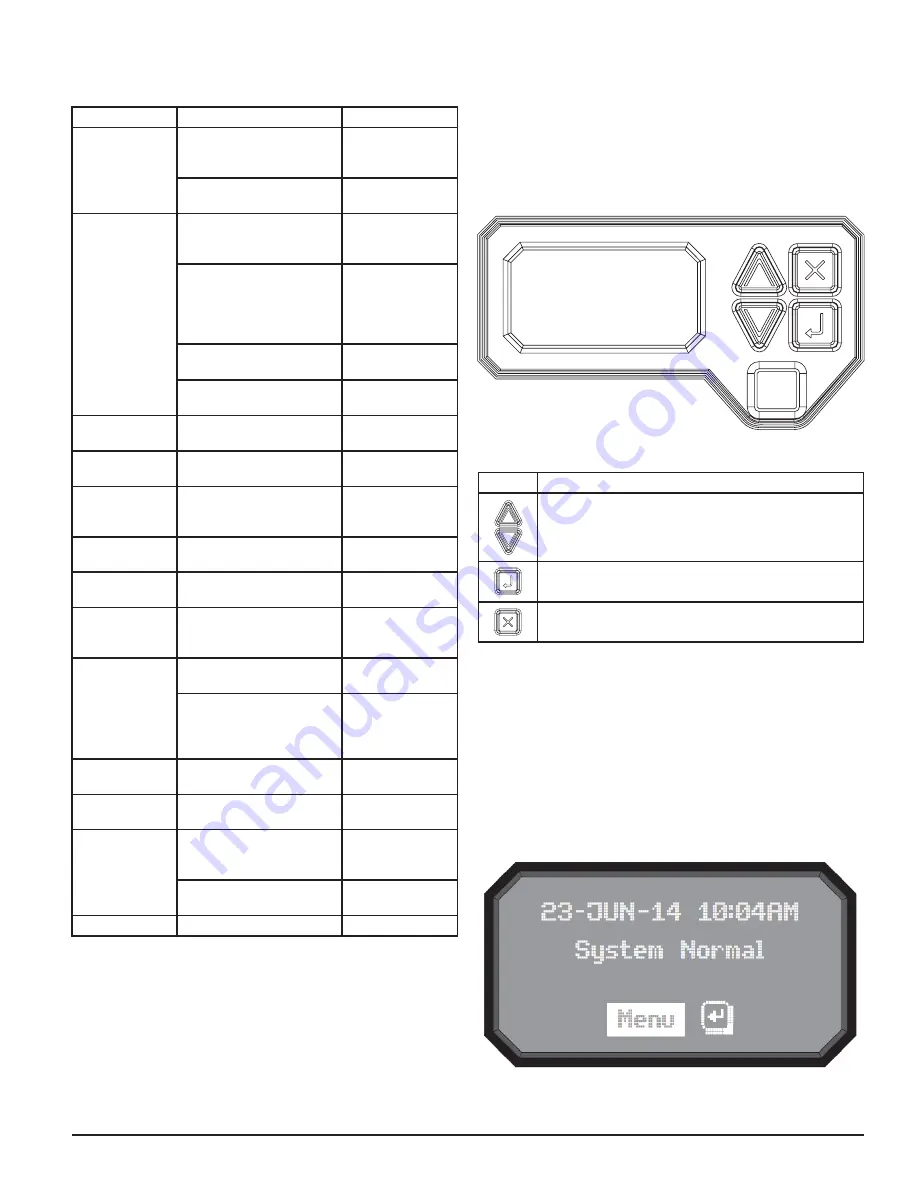
7
E56-6001-000
02/16/2018
LCD USER INTERFACE
The FAAST XT has an LCD screen to provide detailed information of the de-
vices status and configuration. The LCD typically will be in an idle state where
the screen is off. The LCD will enter a sleep state if a single screen has re-
mained unchanged for a period of 30 seconds. A single push of any button
will wake the screen up and the home screen will be displayed. Once the LCD
is on, navigation through the menus is done with the buttons on the right
hand side.
FIGURE 10. LCD DISPLAY
ASP121-00
BUTTON
FUNCTION
Scroll up or down through the LCD menus
Select or enter highlighted item on the LCD screen
Cancel, Back or Escape from current menu selection.
The LCD interface supports multiple languages. LCD language display is set
using PipeIQ or can be changed by accessing the settings menu in the LCD
menus.
HOME SCREEN
The Home screen is the default screen that is initially shown when the LCD is
activated. The screen will show the device’s current state which includes, local
address, date, time, current percent of smoke, and the highest priority state.
The menu option is available from the home screen. Pressing the select but-
ton will enter the main menu screen. If the device’s sounder is active then the
only available selection will be Silence. Pressing the select key will silence the
sounder and then the menu option will appear.
FIGURE 11. HOME SCREEN
ASP112-01
If the General Fault LED is illuminated, the fault condition will be shown on
the LCD display under the Active Faults menu. The possible fault conditions
are as follows:
TYPE
DESCRIPTION
ACTIVATED RELAY
Low Flow Fault
Device has decrease airflow as
defined by the user program-
mable boundary.
Minor Fault
Device has decrease airflow of
50%
Urgent Fault
Configuration
Configuration of device with
configuration software has
failed.
Minor Fault
Device was interrupted with a
power loss during configuration.
A Reset will clear this fault and
device will revert back to its last
good configuration.
Minor Fault
Device is new and has not been
configured.
Urgent Fault
Device has corrupt configura-
tion and is unable to operate.
Urgent Fault
Drift Blue Fault
Device blue signal has reached
the long term drift limit.
Minor Fault
IR Laser Drift Fault Device IR Laser signal has
reached the long term drift limit.
Urgent Fault
Sensor Fault
Device sensor is not working
and requires immediate re-
placement
Urgent Fault
External Monitor
Fault
External monitor detects open.
Minor Fault
Time Base Fault
Internal Time base needs
updating.
Minor Fault
Aspirator Fault
Indicates the fan has stopped
working and requires immedi-
ate attention.
Urgent Fault
Filter Fault
Device filter is clogged and re-
quires replacement
Minor Fault
Device filter is clogged and has
not been replaced 72 hours
after giving the Filter Fault with
Minor Fault Relay set
Urgent Fault
Disable Fault
Device has been put in disable
mode.
Isolation Fault
Isolation Fault
Device has been put in isolate
mode.
Isolation Fault
High Flow Fault
Device has Increase airflow as
defined by the user program-
mable boundary.
Minor Fault
Device has decrease airflow of
50%
Urgent Fault
Low Voltage Fault
Device Input voltage is low
Urgent Fault