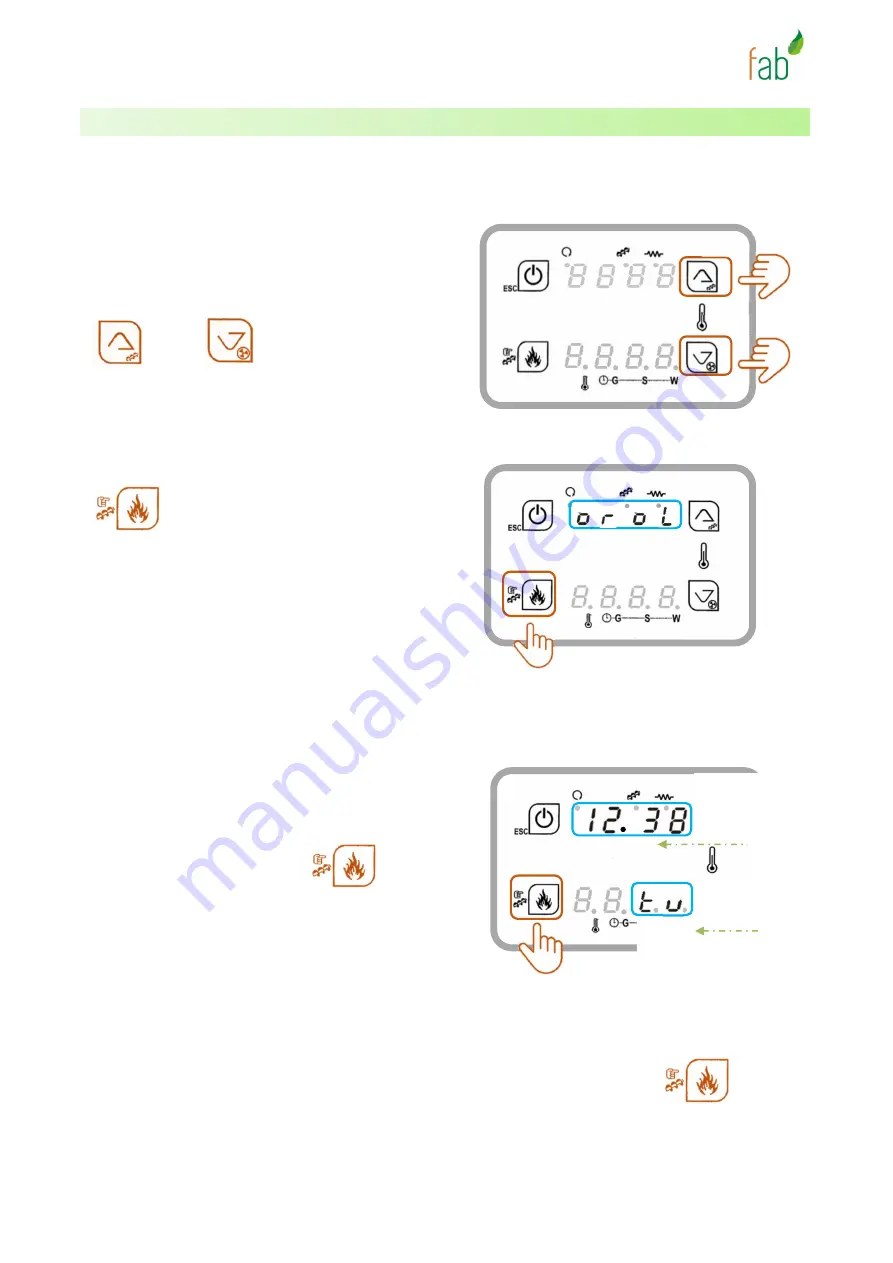
INSTRUCTION BOOKL: PELLET STOVE FOR LOCAL AIR HEATING .
DESIGN INNOVATION SUSTAINABILITY FUNCTIONALITY HIGH PERFORMANCE
32/80
How to change the date and time?
To change the date and time you first need
to access the user menu 2, as shown on the
previous page.
After accessing the user menu 2, search for
the oroL message with the help of the P2
and P4
button.
As soon as the message oroL appears in the
D1 area of the screen, click the P3 button
to access the function.
When you access the function, the hours
and minutes will be visible in D1 area, while
the day of the week will be showed in D4
area.
By clicking the P3 button
, three
times in succession, note that on the first
tap
the hour value flashes, on the second tap
the minutes flash and on the third tap the
date flashes.
Note!
If you only want to rectify one of the
elements (hours and/or minutes and/or
date), click the button P3
until the
element flashes and then rectify it by
following the corresponding instructions
*
.
P2
P4
D1
P3
D1
P3
oroL Function - Change of Date and Time
Hours / Minutes
12h 38 min
D4
Days/ Set of Days
tu (Tuesday)
















































