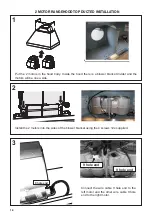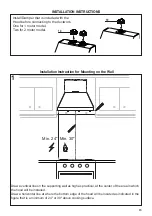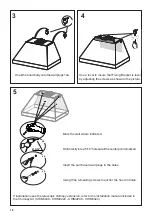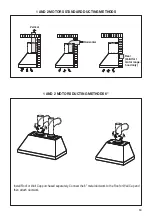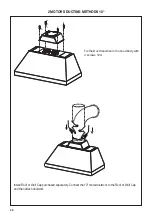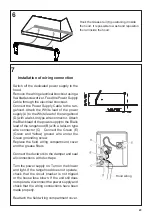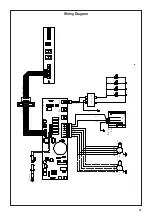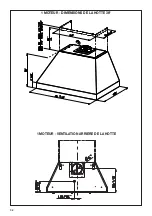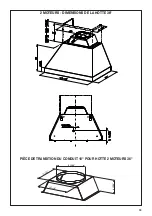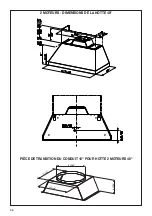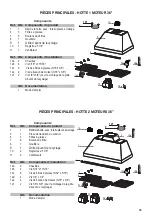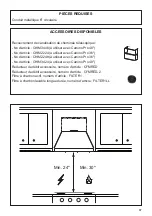25
USE AND CARE INFORMATION
Rangehood Control Panel
The control panel is located in the center of the hood bottom.
Warning: Do NOT force the control dial to turn beyond its limit.
Function
Operation
LED Color / Light Pattern
Lights - Dimmer
Press the button once to turn the lights on dimmer (B2)
Lights - High
Press the button a second time to turn the lights on high (B2)
Lights - Off
Press the button a third time to turn the lights off (B2)
Speed 1
Quick turn of the knob to the right (1st time) (B1)
Green - Solid
Speed 2
Quick turn of the knob to the right (2nd time) (B1)
Yellow - Solid
Speed 3
Quick turn of the knob to the right (3rd time) (B1)
Red - Solid
Intensive Speed (motor
turns off after 10
minutes of operation)
Quick turn of the knob to the right (4th time) (B1)
Red - Blinking
Turn the motor off
While at any speed, hold the knob for 2 seconds to the left to
turn the motor off. Alternatively, a quick turn of the knob to the
left backwards thru the speeds (1 turn to the left past speed
1) , turns the motor off. (B0)
No Color
Delay auto shut off
Hold the knob to the right for 2 seconds. The hood and lights
stay on for 10 minutes, then turn off. (B1)
The selected speed blinks
Heat Sensor Active
Press button for 2 seconds (B2)
Red Blinking One time
Heat Sensor Inactive
Press button for 2 seconds (B2)
Red Blinking Three times
Heat Sensor Fault
Purple blinking
Heat Sensor Features
If the motor is off and the temperature gets to approximately
130 degrees F (55 degrees C°)– the blower turns on speed
2 for a minimum of 15 minutes. Once the temperature has
dropped below 130 degrees F (55 degrees C°), the motor
turns off. If you operate the hood manually during this
function, the auto on sensor is disabled for 15 minutes.
Red - Blinking
Heat Sensor Faults
If the temperature remains too high, the blower remains on
for up to 90 minutes until the temperature has dropped below
130 degrees F (55 degrees C°).
Red - Blinking
B0
B1
B2