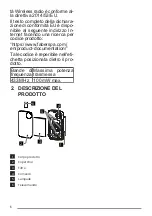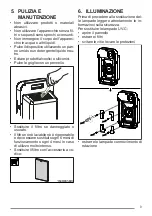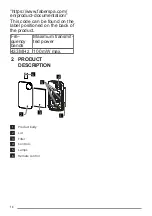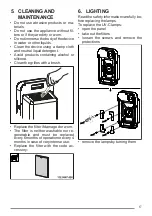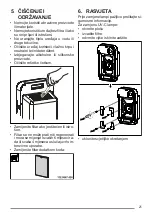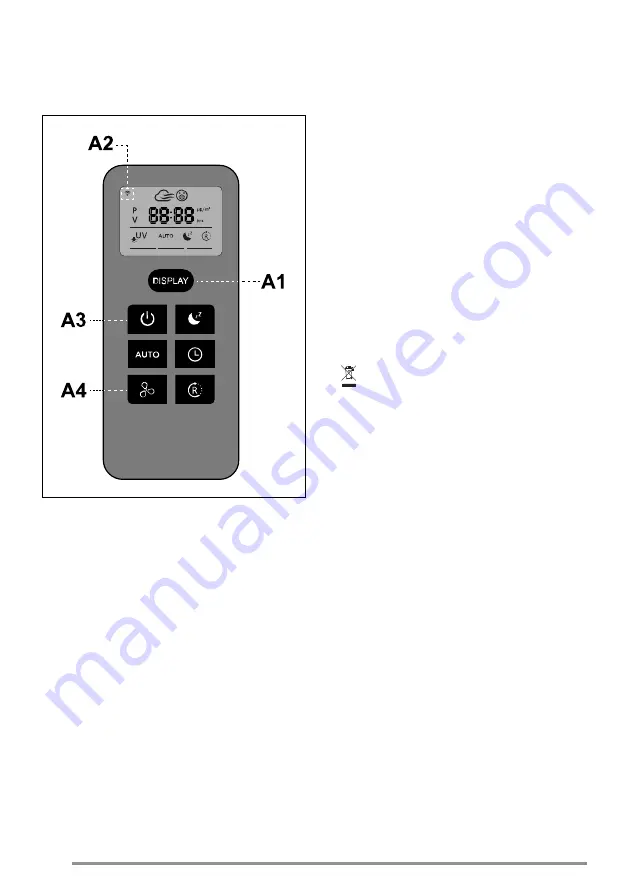
4. REMOTE CONTROL
The remote control replicates the func-
tions of the control panel supplied with
the purifier.
To activate/deactivate the purifier with
the remote control, follow the 3 steps:
1. press button A1, the A2 icon lights
up and the display shows OFF;
2. press button A3 and the display
shows the purifier status for 10
seconds (after 10 seconds the re-
mote control display turns off);
3. press button A1 and button A3 to
turn off both the purifier and the re-
mote control. OFF will appear on
the display.
To check the operating status of the puri-
fier, press button A1.
Remote control-purifier pairing
The remote control and purifier are
paired from the first power on. To replace
the purifier or the remote control, it is ne-
cessary to proceed with the pairing fol-
lowing 2 steps:
1. press button C on the purifier for 2
seconds and the 4 digits light up;
2. within 20 seconds it is necessary to
press the A4 button on the remote
control for 2 seconds. The A2 icon
and the 4 digits light up. An acous-
tic signal will confirm that the pair-
ing was successful.
Warnings
• The remote control is powered by two
1.5V AAA batteries (not supplied).
• Do not store the remote control near
heat sources.
•
Do not dispose of the batteries in
the environment. Place them in the
appropriate containers.
• Risk of explosion or danger if battery is
replaced with an incorrect type.
• Keep the battery away from extreme,
high or low temperatures.
• Do not keep the battery in areas with
low air pressure.
• Exposing the battery to high temperat-
ures and/or low pressure can cause
explosion or leakage of flammable li-
quids or gases.
16