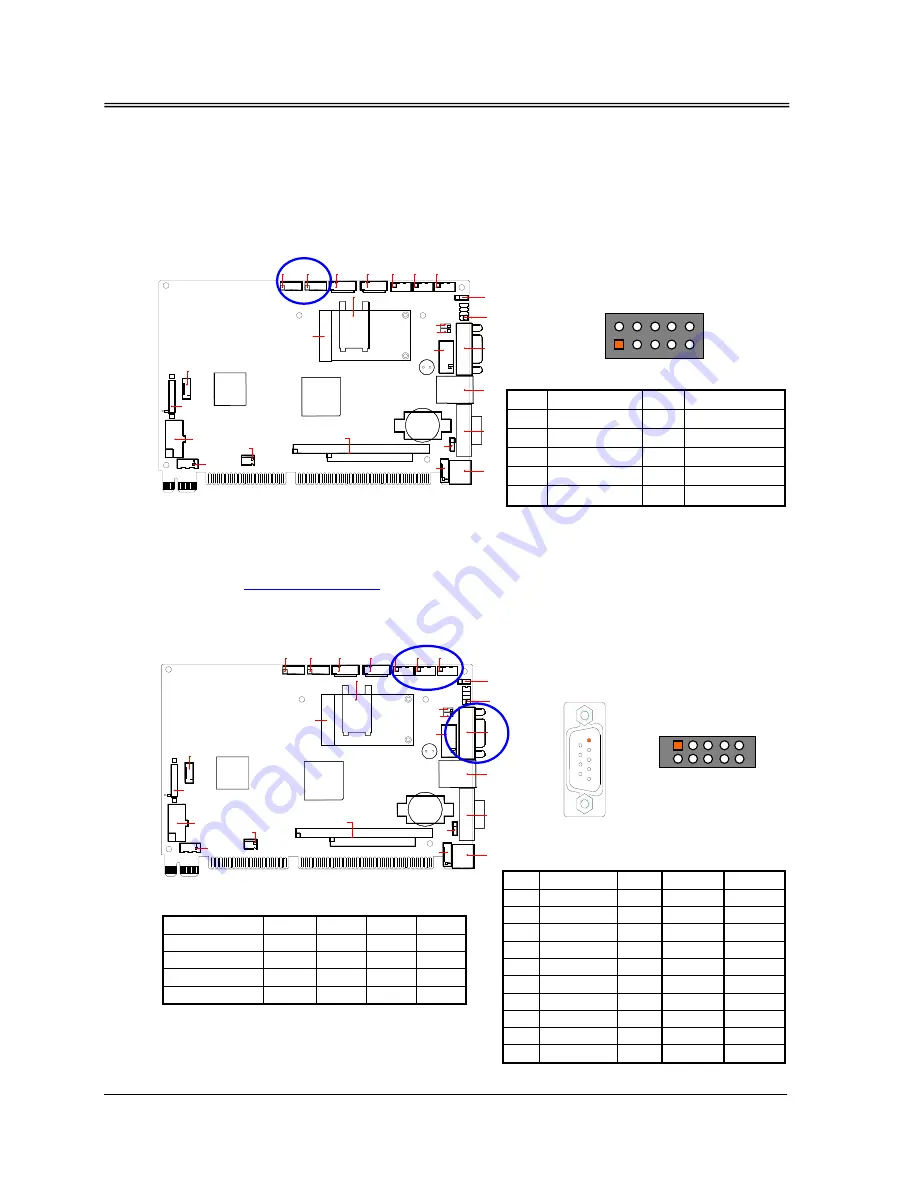
FabiaTech Corporation
10
J1
J2
CN1
CN2
CN3
CN4
CN5
CN13
CN17
CN10
CN8
JP1
J3
U20
U22
CN11
CN12
CN14
CN15
J4
BUS1
BT1
CN6
CN7
D1
D2
CN9
JP2
CN16
J1 & J2: USB Port & Connector Header
The CPU card supports four USB port. Any USB device can be attached to USB ports
with plug-and-play supported, J1 and J2 are 10-pin connectors. Use the inclued USB
adapter cable and (or) FB4706 Audio board (Option) can attach up to 4 USB devices.
J1
J2
CN1
CN2
CN3
CN4
CN5
CN13
CN17
CN10
CN8
JP1
J3
U20
U22
CN11
CN12
CN14
CN15
J4
BUS1
BT1
CN6
CN7
D1
D2
CN9
JP2
CN16
CN8, CN5, CN4 & CN3: Serial Ports 0, 1, 2, 3 Connectors
The Serial port 0 (CN8-DB9) is designed for multiple proposes. It could be RS-232, RS-422
. Use the included serial cables for transferring 10-pin
JST to 9-pin D-sub connector. The following tables show the signal connections of these
connectors.
Pin
Signal Pin Signal
1 USBV0 2
Case
Ground
3 USBD0- 4 USBG1
5 USBD0+ 6 USBD1+
7 USBG0 8 USBD1-
9 Case
Ground 10 USBV1
Pin
RS-232 DB9 RS-422
RS-485
1 -DCD 1 TX- 485-
2 -DSR 6 -
-
3 RXD 2 TX+ 485+
4 -RTS 7 - -
5 -TXD 3 RX+ -
6 -CTS 8 -
-
7 -DTR 4 RX- -
8 -RI 9 - -
9 GROUND
5 - -
10 GROUND Shield
- -
Mode/Serial
Port0 Port1 Port2 Port3
RS-232 CN8
CN5
CN4
CN3
RS-422 CN8 - - -
RS-485 CN8 - - -
Mode Select
BIOS - - -
J1 & J2
2
1
10
9
CN3/CN4/CN5
1
2
9
10
6
5
1
9
DB9- CN8
Summary of Contents for FB2701
Page 6: ...vi...
Page 12: ...FabiaTech Corporation 6...
Page 28: ...FabiaTech Corporation 22...
Page 68: ...FabiaTech Corporation 62...














































