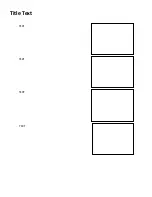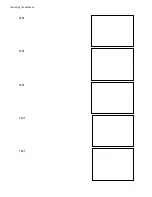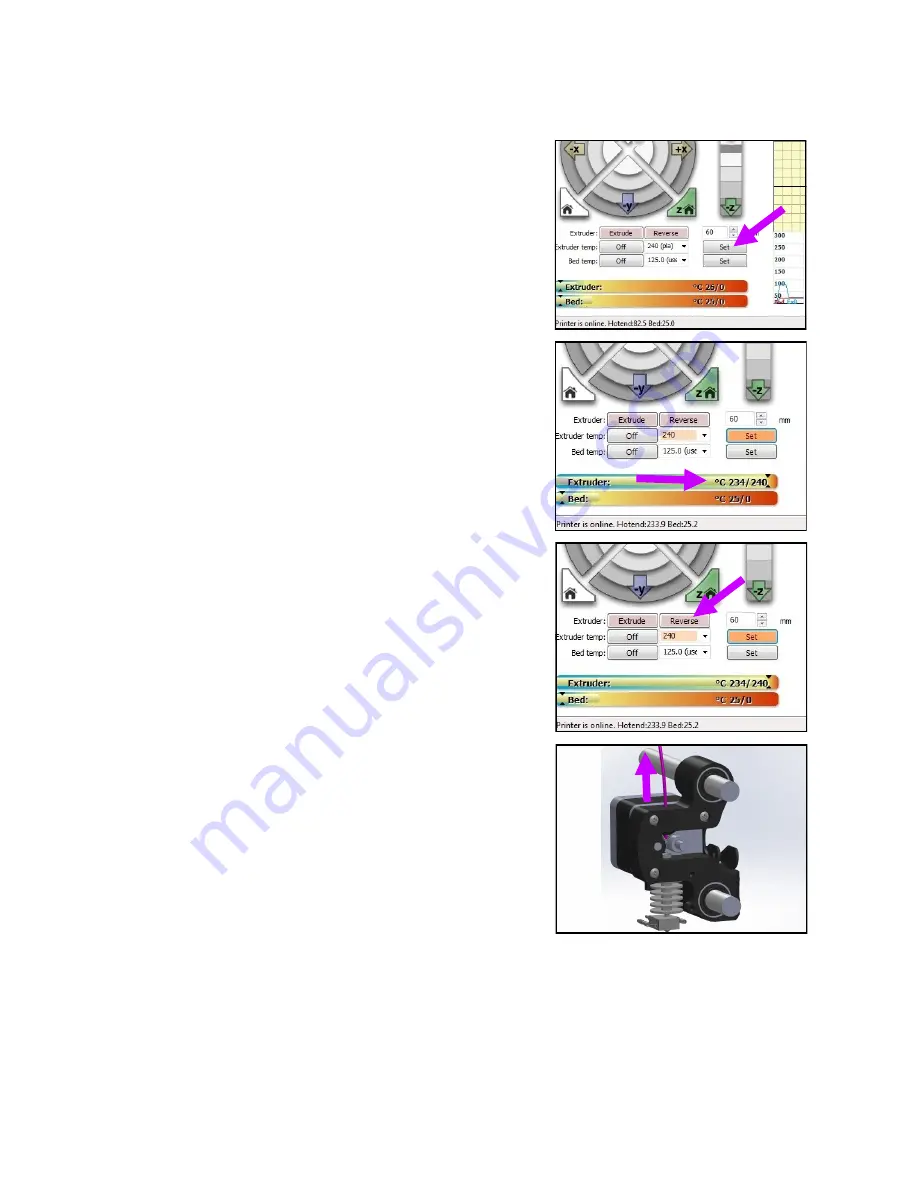
Unloading Filament
1.
With the Fablicator.exe interface open, Press the
“Set” button to the right of the
Extruder Temp
Label. This
will heat up the extruder so filament can be loaded and
unloaded.
If the Extruder is already warm, skip this step.
Caution:
After this step, the tip of the extruder will be
extremely hot. Do not touch it.
2.
Wait for the Extruder temp to exceed 200Degrees.
The extruder temp bar shows the current temperature vs
the set temperature
3.
Once the extruder is above 200deg C, Press the
“Reverse” button. The extruder will back out 60mm of
filament from the extruder. The extruder will stop auto-
matically after 60mm of filament has been retracted.
4.
After the filament has been backed out, pull up on the
filament to finish removing it from the extruder.