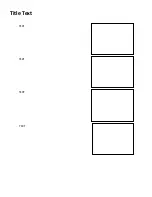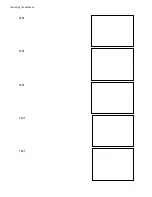6.
Turn the E disable switch off (red light not lit) and load
a piece of PLA or PETG filament into the extruder as you
normally would. (with the extruder hot, insert the cut
end of the filament into the extruder top and press ex-
trude)
7.
When the extruder stops clicking and/or extruding
turn the extruder heater Off.
Also, flip the Extruder Disable switch on the front of the
printer (red light should now be on)
8.
When the extruder temperature reaches 90C for PLA
(120C for PETG) pull up on the filament above the extrud-
er.
This should pull out all of the filament inside the extruder
head.
9.
The tip of the filament should look like this.
If the tip of the filament does not have the conical shape,
the filament was not completely removed. You will need
to repeat steps 6-8 until the tip of the filament looks simi-
lar to the example.
10.
Once the filament is removed, set the extruder tem-
perature to 240C and run the .012 steel wire up through
the nozzle and out the top of the extruder.
Load filament as normal and press the extrude button a
few times to ensure material is being extruded properly.
Clearing an Extruder Jam