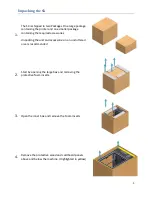10
9.
The filament should be inserted so it just touches the
drive wheel and idler.
10.
Hold the filament against the drive wheel and idler
while pressing the
Extrude
button in the Fablicator
interface.
The extruder motor will start to turn and grip the
filament. One press moves the filament 60mm and
stops automatically.
Once the filament starts to move you can let go of the
material.
11.
Press the
Extrude
button again if filament has not
been extruded at the nozzle tip by the time the
extruder stops.
Once melted filament has come out the tip of the
extruder, the filament is fully loaded.
Remove the excess material from the nozzle tip.
12.
Turn off the extruder by pressing the
Off
button next
to the
Extruder temp
text. This is only necessary if you
do not plan to print an object in the next few
minutes.