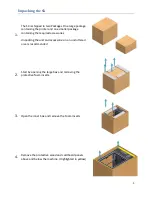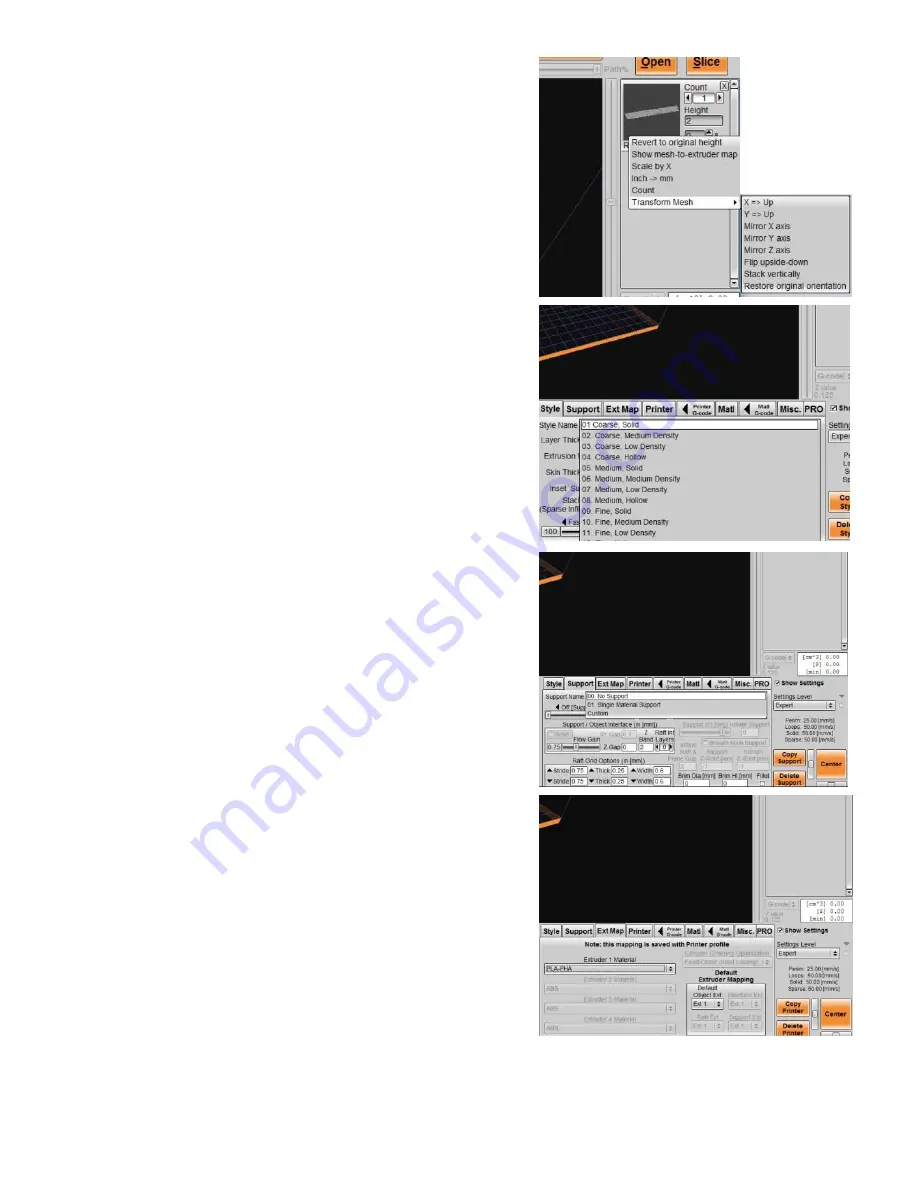
15
5.
A
right click
on the
part box
allows a part to be scaled,
multiplied, or transformed (rotated, flipped) if desired.
Additional parts can be added to the print using the
Open
button.
6.
Select the
Style
tab, and set this part to
01 Coarse,
Solid
using the drop down menu.
The Style primarily changes the layer thickness and
infill density of the part.
Thinner layers and more solid parts take longer to
print.
7.
Select the
Support
tab, and set this part to 00. No
Support
8.
Select the
Ext Map
tab, and select the printing material
from the drop down box. We will be printing the
sample part in
PLA-PHA
The material set in this window must match the
material loaded into the printer. Incorrect material
setting will lead to failed prints and potential damage
to the printer.