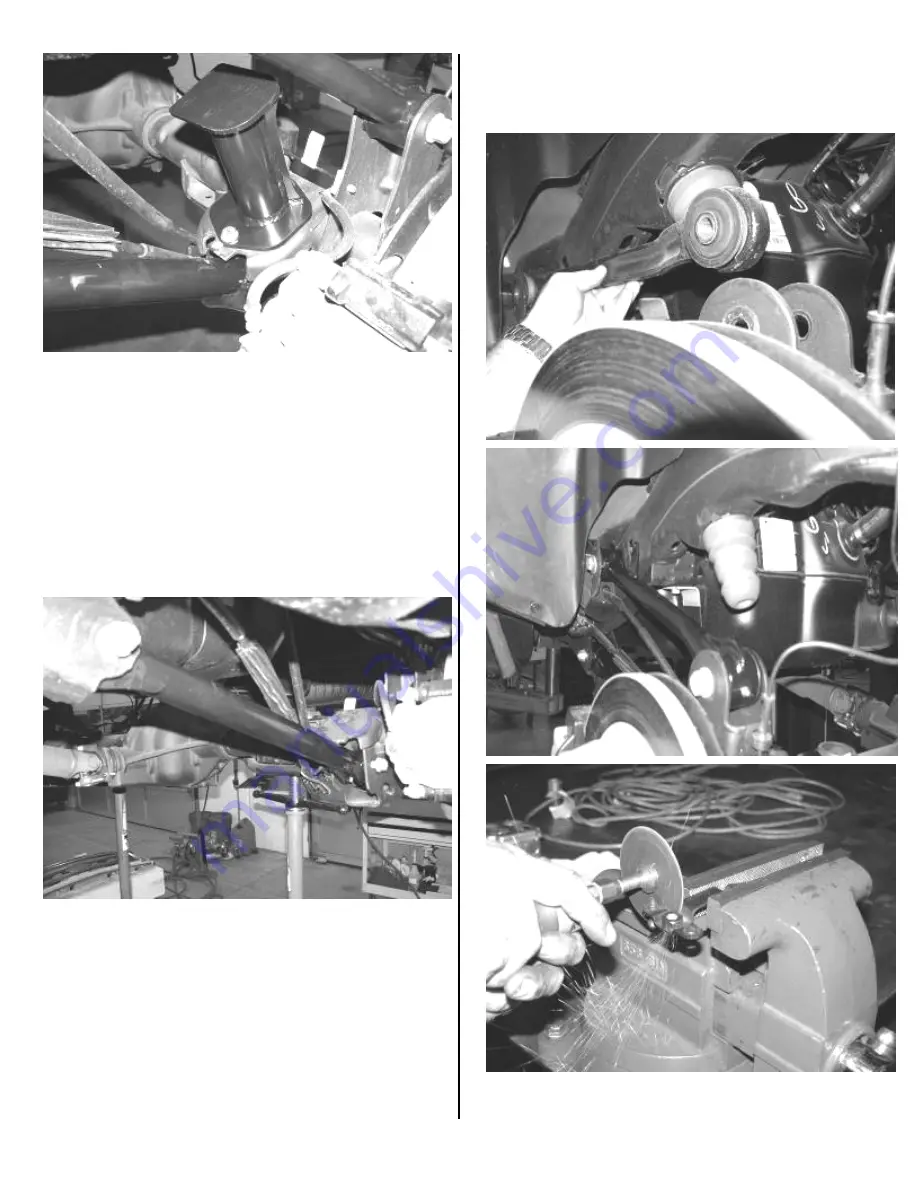
7.
Locate FT20360 (drv.) & FT20361 (pass) Rear Upper Link,
FT20362 Rear Lower Links, and FT20299 Bushing and
Sleeve Kit. Using an arbor press, press the bushings and
sleeves (use supplied bushing lube) into each end of the
links and install the supplied zerk fittings. On the upper
links, use 2ea. FT1037 bushings and a short sleeve at each
end. On the lower links, use 1ea. FT1037, 1ea. FT1006 and
a long sleeve.
8.
Install the new Lower Link Arms into the factory rear axle
mounts with the factory hardware. Then attach the arm to
the frame mounts also with the factory hardware. Leave
loose at this time. SEE PHOTO BELOW.
9.
Support the rear axle with a floor jack and remove the
factory upper links arms.
If the rear is equipped with
Auto Ride, locate the Auto Ride sensors on both the
driver side and passenger side of the vehicle on the
upper link arms. Disconnect from the link arm and save
with the hardware. DO NOT REMOVE FROM THE
TRUCK
. Discard the links and save the hardware. Install
the new Upper Link Arms into the factory rear axle mounts
with the factory hardware. (install / match the driver and
passenger links as they were removed). Then attach the
arm to the frame mounts also with the factory hardware.
Remove the Auto Ride bracket from the position sensor and
use a die grinder to remove the bottom of the bracket.
Connect the auto ride brackets to the tabs on the upper links
with the factory hardware. Leave the link arm bolts loose at
this time. SEE PHOTOS BELOW
Photo shows cutting of factory bracket




























