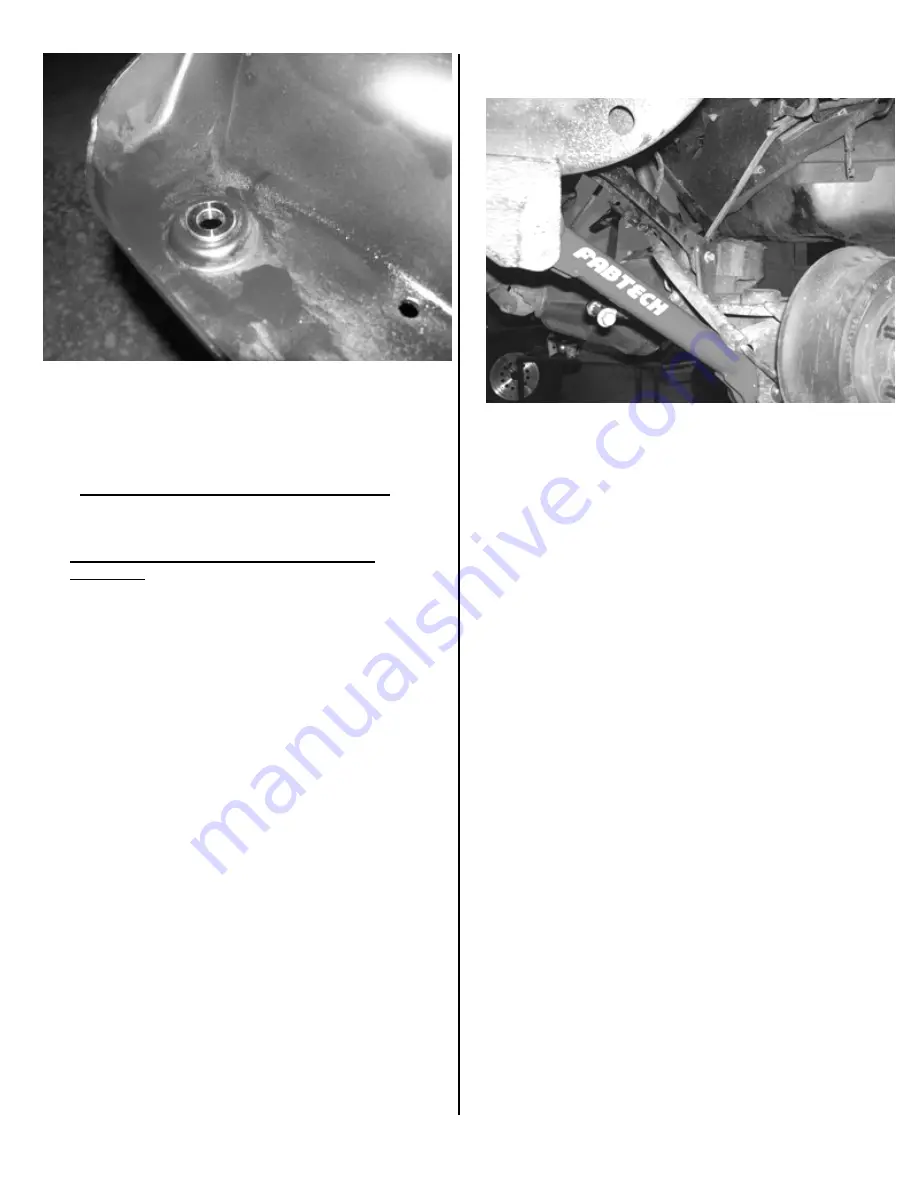
25. Reinstall the front driveline, using factory hardware.
26. Install the front tires and wheels. Torque the lug nuts to
wheel manufacturers specifications.
REAR SUSPENSION INSTRUCTIONS
:
27. Jack up the rear end of the vehicle and support the frame
rails just in front of the rear bumper with jack stands.
NEVER WORK UNDER AN UNSUPPORTED
VEHICLE!
Remove the rear tires. Support the rear axle
with a floor jack just enough so that axle does not hang
freely.
28. Working on both sides of the truck and supporting the rear
differential with a jack remove and discard the rear shocks,
save shock hardware. Use care not to over extend the brake
hose.
29. Remove and discard the factory rear sway bar end links.
Save hardware.
30. Locate the lower track bar mount on the axle. Disconnect
the track bar from the axle and save hardware. Pull track
bar free from the factory mount. Remove the factory
plastic trim guard from the trac bar axle mount and discard.
31. Remove the coil springs and discard.
32. Remove the factory rubber bump stop and discard.
33. Working from the driver side of the truck, locate the factory
lower link arm, remove and discard link, save the factory
hardware.
34. Locate the new Fabtech lower link arm FT50018. Install
one of the supplied grease fitting into each end of the new
Fabtech link arm. Using factory hardware install new
Fabtech link arm into the factory frame mount, than attach
to axel mount using factory hardware. Leave loose.
NOTE:
MAKE SURE THE GUSSETS ON BOTH ENDS OF
THE LINK ARM ARE FACING DOWN.
SEE PHOTO
BELOW.
35. If installing Fabtech’s optional upper link kit, install rear
upper at this time. See instructions included in Fabtech’s
upper link arm kit.
36. Locate the new Fabtech bump stop FT50027. Install into
factory pocket by pushing bump stop in until fully seated.
37. Repeat steps thirty through thirty-five on passenger side of
truck.
38. Working from both sides of the truck torque the lower link
arms to 130 ft. lbs.
39. Locate the new Fabtech lift coils FT50005. Install new lift
coils into truck.
40. Locate the new Fabtech shocks FTS
6001
(not included in
kit). Install on truck using factory hardware.
41. Locate the supplied FT50026 rear sway bar end links. Press
in one bushing and one sleeve into each end of the end link.
Install the end links onto truck using stock hardware.
Torque to 45 ft lbs.
42. Locate the new Fabtech rear track bar bracket FT50053BK.
Place the bracket on factory axel mount. With the supplied
½” x 3 ” bolt, nut, washers, and Fabtech sleeve FT46 attach
the lower hole of the bracket to the factory hole in the axle
bracket. (NOTE: THE SUPPLIED SLEEVE WILL BE
PLACED INSIDE THE FACTORY TRAC BAR POCKET
TO TAKE THE PLACE OF WERE THE TRAC BAR
WAS ORIGINALLY MOUNTED). Locate the hole in the
Fabtech bracket on the outer side. Drill a ½” hole through
the factory axle mount. Attach with the supplied ½” x 1¼”
bolt, nut, and washers. Reattach the track bar to the new
bracket with the factory hardware. Torque all trac bar bolts
to 74 ft. lbs. SEE PHOTO BELOW.




























