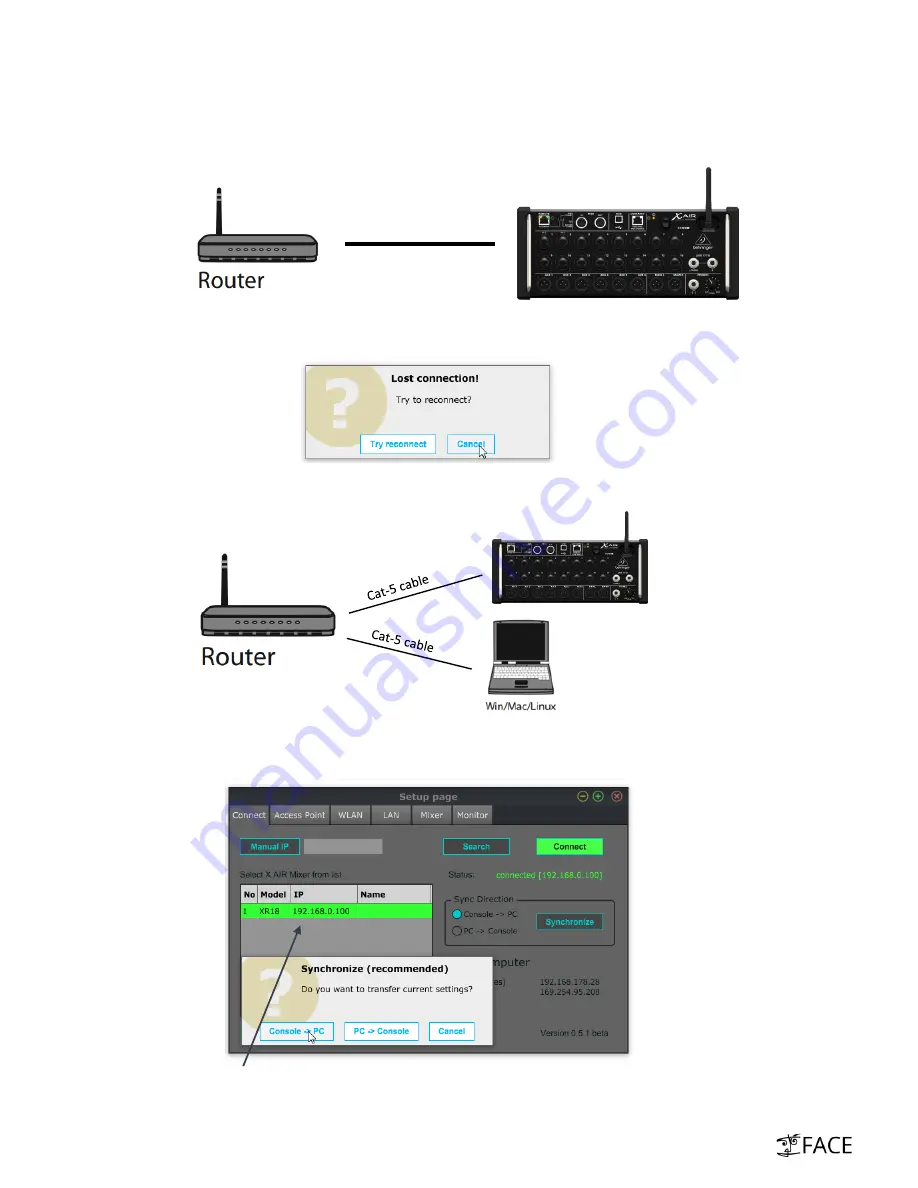
vii.
Disconnect Ethernet cable from Laptop. Connect XR18 to a free port of external router.
Don’t use “Internet” or “DSL” socket of router. Set Remote–mode switch to “WiFi Client” for
5 seconds; then put it back to “Ethernet”.
After a few seconds X Air App will report that connection is lost. Click on “Cancel”.
viii.
Connect Laptop to external router via Ethernet cable. Again, don’t use “Internet” or “DSL”
socket of router.
ix.
XAir App (Laptop): Open “Connect” tab of “Setup” page. Click Search. Select detected XR18
model and click “Connect”. Select “Console -> PC” as Sync Direction. Laptop control is ready.
IP Address of XR18 is different now as it is leased from DHCP Server of external router.
Cat-5 cable


























