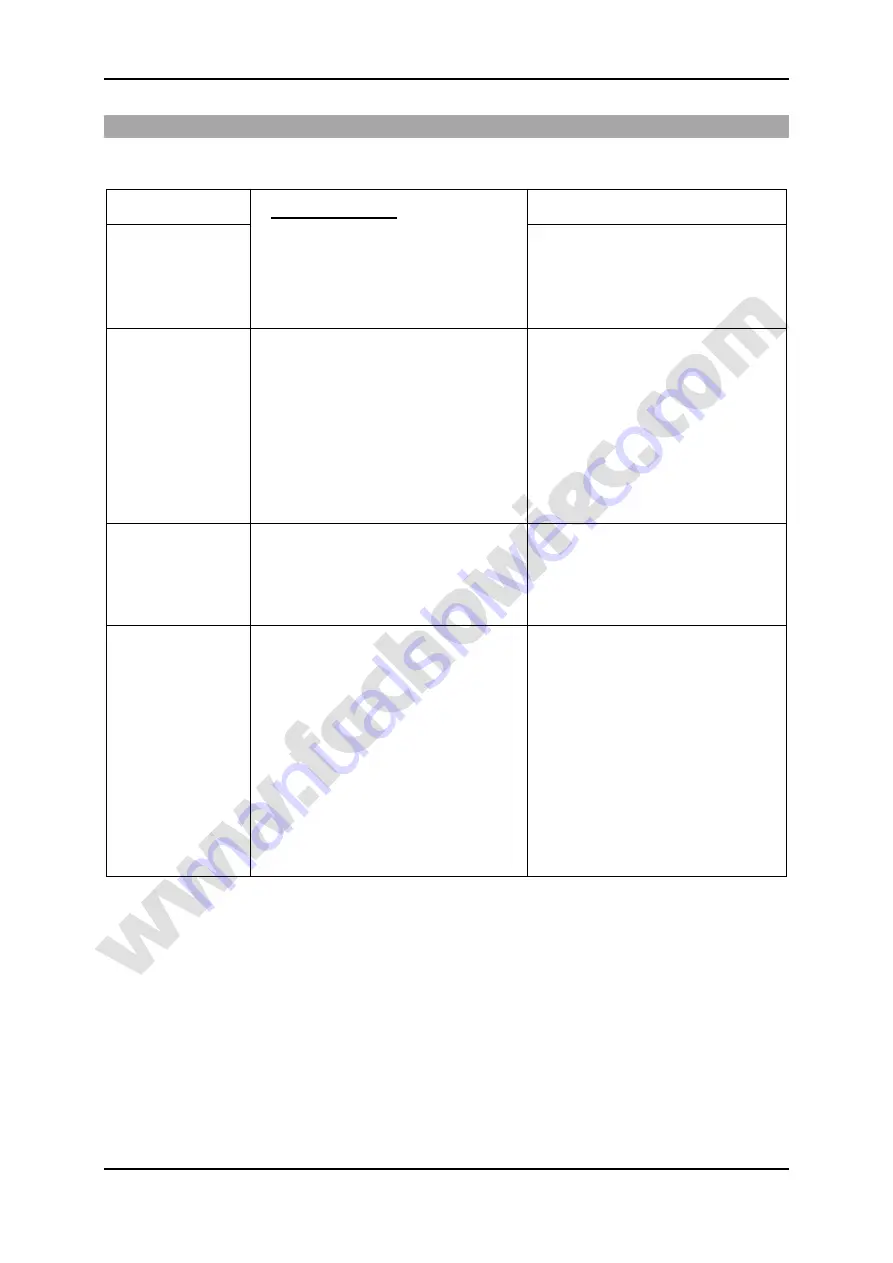
Page
15
with
23
Page
15
with
23
Page
15
with
23
Page
15
with
23
MANUAL - KRAMER Technik MIG / MMA 185
8. TROUBLESHOOTING
8. TROUBLESHOOTING
Table 2.
Troubleshooting
Problem
Possible cause
Solution
The device does
not turn on
The device is not connected to the mains,
device does not receive
input voltage, faulty switch
•
Check whether the device is connected to the
mains
•
Check the voltage in the socket with the help of
specialized meter
•
Check the condition of the fuses
Uneven wire feeding or wire
will not move
The problem with the work
feed roller,
damage to the cartridge guide wire or contact tip
•
Check the pressing force feed roller
•
Check whether the feed roll groove is not damaged
- if so, replace the roll with a new one
•
Check that the contribution of the wire is not
broken / blocked
•
Check that the end of the current contribution and
the guide wire is selected according to the diameter
and type of welding wire
The device has stopped
welding, lit the lamp thermal
protection
attached
himself
system
protective
device
•
Check for excessive voltage drops in the socket,
check if the machine is not overheated, if so -
wait until the welder has cooled
weld quality
is
unsatisfactory
The problem with the proper conduct of the welding
process
•
Check that the wire feed speed is adjusted
accordingly (non-uniform wire feeding)
•
Check the shielding gas, check the gas flow is
adequate
•
Check the settings on the type of
wire
welding
(Material, diameter)
•
Make sure,
that the material
is
properly cleaned
•
Check that the ground terminal is properly
attached
to the workpiece
* If the fault is not eliminated after the application of the in / in tips, contact an authorized service center. Contact
information and operating instructions are on the warranty card [p. 21]









































