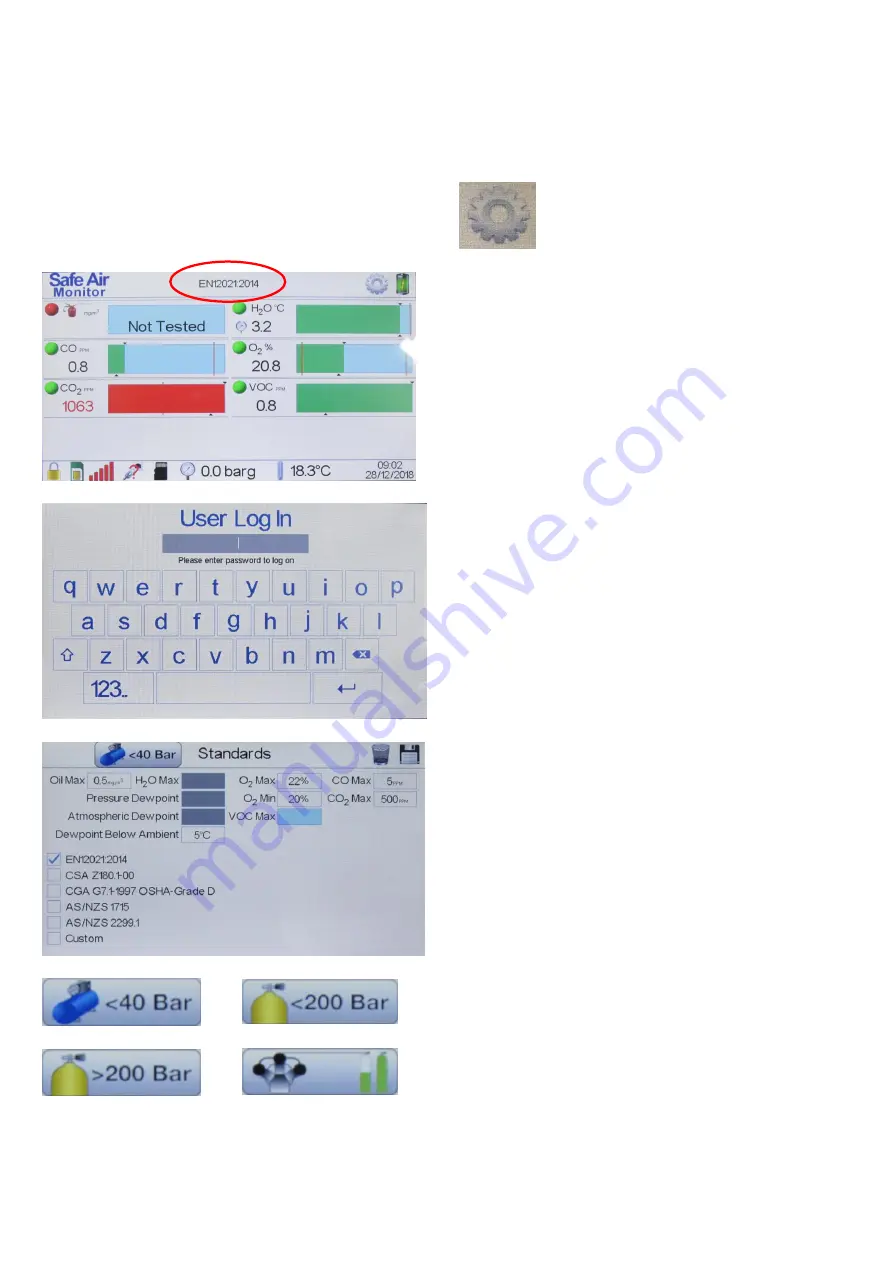
10
4 Configuring the instrument
4.1 Selecting a test standard
To enter the installer mode press this icon,
which is located in the top right hand corner of
the screen near the battery icon.
To change the test standard, from the home
screen, press on the current standard.
Enter user log in password “installer”.
The standards menu will then display the
available test standards.
For EN12021:2014 there are 4 different
requirements depending if you are testing an
airline system <40 bar; Cylinder <200 bar;
Cylinder >200bar or direct from a high pressure
charging compressor. By toggling the icon at the
top of the screen the default limits will be
displayed.
Summary of Contents for Safe-Air F8100
Page 1: ...0 F8100 SAFE AIR MONITOR OPERATING MANUAL FAC QAM 221 Issue B 02 19...
Page 2: ...1...
Page 35: ...34...
Page 36: ...35...
Page 37: ...36...












































