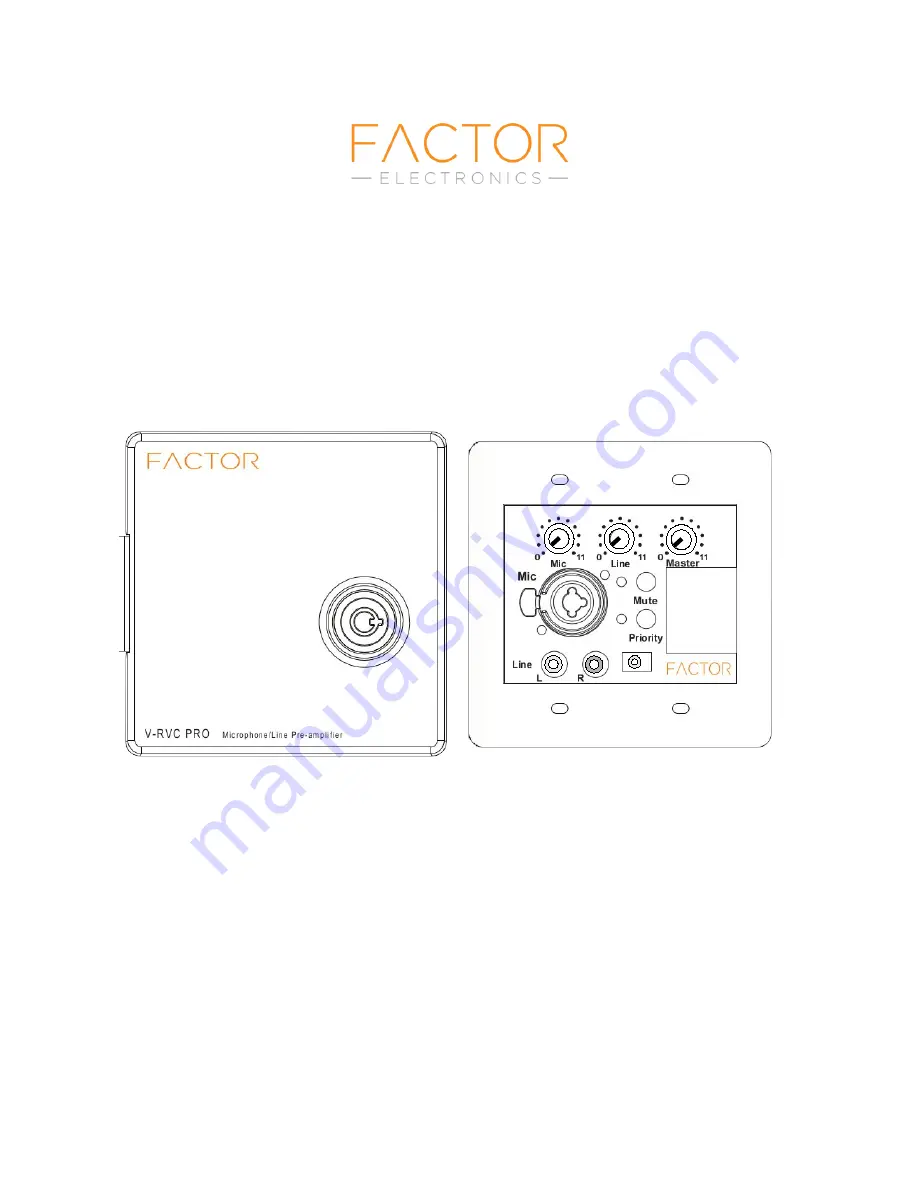Reviews:
No comments
Related manuals for V-RVC-PRO

Clarinet
Brand: Hagerman Technology Pages: 20

420
Brand: Nakamichi Pages: 23

AVHR-5000
Brand: E&Q Pages: 14

RG13
Brand: Randall Pages: 2

Flex Max901e
Brand: C-COR Pages: 172

Tube Location GA-9
Brand: Gibson Pages: 1

BLACK PEARL 30 BP30
Brand: Genz Benz Pages: 8
Stereo 20 SE
Brand: icon Audio Pages: 8

JBL PARTYBOX710
Brand: Harman Pages: 26

Trinity Pro
Brand: K&K Sound Pages: 2

PMA-495R
Brand: Denon Pages: 13

A 4075
Brand: Altronics Pages: 4

DB3000
Brand: StetSom Pages: 40

Victoreen 943-227-15
Brand: Fluke Pages: 45

C-383
Brand: Luxman Pages: 18

PHONO 1 PHONOSTAGE
Brand: Sonic Frontiers Pages: 12

PowerTech PT 2.1
Brand: Crown Pages: 1

Reference 2220
Brand: B&K Pages: 16