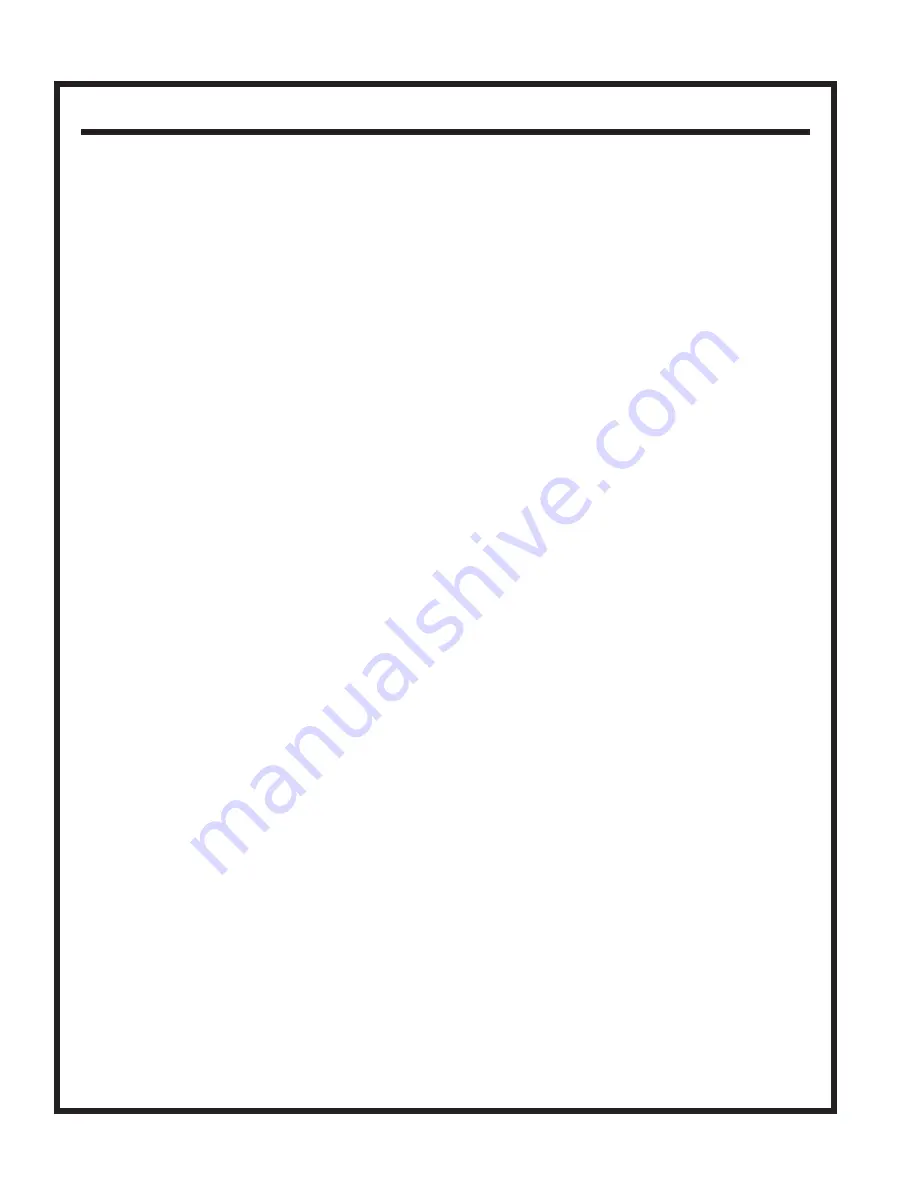
Models 29 & 35: SHORT LIST OF DO'S AND DONT'S
1.
AUTOMATIC OPERATION:
Key Switch must be on. When Auto-Manual switch
is in automatic mode, squeezing the "Power Bar" inside the handlebar will automati
cally:
1.
Turn on brush motors (if brush head is down)
2.
Turn on vacuum blowers (if vacuum squeegee is down)
3.
Turn on the solution flow (if flow valve is open)
4.
Accelerate machine forward.
2.
TO GO:
Set the speed control on a slow speed until you are used to the machine.
Grip the handlebar to go. (The actuating "Power Bar" is on the inside of the
handlebar).Choose direction (forward or reverse) by red switch on control panel.
By grabbing and releasing handlebar quickly, you can control speed of unit.
TO STOP:
Let go of the handlebar. Practice stopping smoothly.
3.
DO NOT "SLAM-SHIFT" OR "PLUG".
This machine has dynamic braking. Always
come to a full stop before shifting from forward to reverse, or from reverse to for-
ward.
Otherwise, you could leave tire marks on the floor or even damage the
machine.
4.
TO SCRUB
: The brushhead has to be lowered, and the brushes on the ground.
Brushes will start and stop with the bail (in automatic mode). You can build
pressure on the brushes with the brushhead switch.
REMEMBER THAT EXCESS
BRUSH PRESSURE WASTES BATTERY POWER AND WILL GREATLY
LOWER RUN TIME ON A CHARGE.
5.
TO SQUEEGEE
Lower the squeegee. Vacuum will start when you push on the
control bail(in automatic mode), and will stop about 22 seconds after you release
the handlebar.
In machines equipped with the optional electrically actuated squee-
gee, squeegee will automatically lift when you select reverse.
6.
DON'T RUN BATTERIES ALL THE WAY DOWN!
Machine will begin to slow
down--a lot--as batteries near the end of their charge. It is a bad idea to run the
battery this far down. Watch the battery gauge, and stop before "Empty".
7.
TO RECHARGE:
To recharge battery, be sure the key switch is off. Open the
rear cover, and plug in the external automatic charger supplied with the machine.
A green light will come on. When the light goes out, battery is charged.
LEAVE
THE BATTERY BOX COVER OPEN WHILE THE BATTERY IS CHARGING.
8.
Use the charger that came with your machine. Use of a different charger may
damage the batteries and void the warranty on them.
Page 4
Summary of Contents for 29
Page 8: ...OPERATING YOUR MACHINE Page 6 ...
Page 15: ...SPECIAL OPERATING TIPS PAGE 13 ...
Page 18: ...MAINTAINING YOUR MACHINE PAGE 16 ...
Page 27: ...TROUBLESHOOTING GUIDE PAGE 23 ...
Page 36: ......
Page 37: ......
Page 38: ......
Page 39: ......
Page 40: ......
Page 41: ......
Page 42: ......
Page 43: ......
Page 44: ......
Page 45: ......
Page 46: ......
Page 47: ......
Page 48: ......
Page 49: ......
Page 50: ......
Page 51: ......
Page 52: ......
Page 53: ......
Page 54: ......
Page 55: ......
Page 56: ......
Page 57: ......
Page 58: ......
Page 59: ......
Page 60: ......
Page 61: ......
Page 62: ......
Page 63: ......
Page 64: ......
Page 65: ......
Page 66: ......
Page 67: ......
Page 68: ......
Page 69: ......
Page 70: ......
Page 71: ......
Page 72: ......
Page 73: ......
Page 74: ......







































